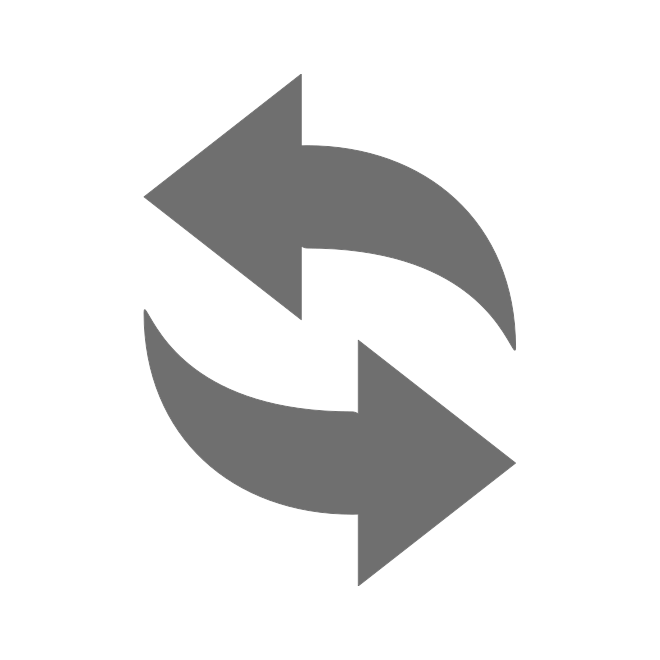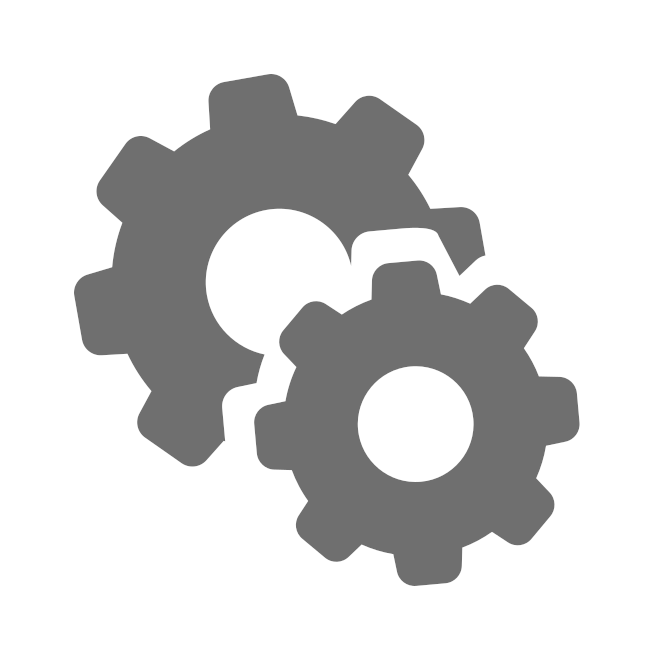Billing plans
The Billing section enables administrator to assign purchased plans to user account, which can then be used to activate objects. In other words, once a plan is purchased and assigned to the user's account through the Billing section, they will be able to use the plan to activate the desired objects.

Time - date and time when the plan was added to the user's account.
Name - name of the plan.
Objects - number of objects that can be activated.
Period - time period for which this plan can be activated.
Price - price of the plan.