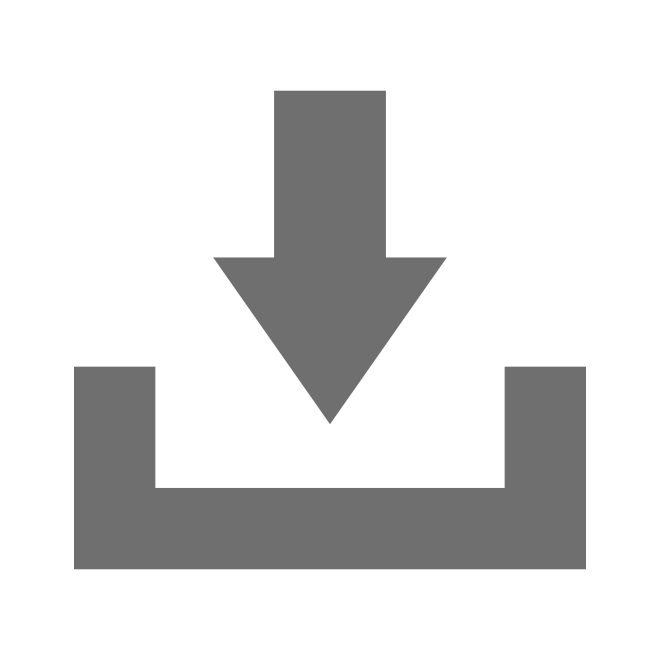Tools
In this section, the administrator can delete unnecessary GPS server data or set automatic data deletion. The "Automatic execution" function performs the task once a day. In addition, this area can be used to download the GSR files, which can be saved on the local computer and viewed in the GPS server software.

Server cleanup
Allows to specify which data should be deleted after which period of time and allows the administrator to delete data manually.
GSR daily backups
In this section, the Hosted server Super Administrator can find ZIP files containing GSR data for all objects connected to the server. These files are retained for 14 days.
Name - name of the daily backup files.
Created - date and time when the daily backup files were created.
Size - size of the daily backup files in megabytes.
GSR file retention
To maintain an object history beyond the default 90-day retention period, the Super Administrator must manually download and store these files locally.