SMS Gateway
The application can be utilized either with a personal account on a GPS server or with Hosted software. The SMS Gateway transforms an Android device into an SMS hub, enabling you to send various important notifications about events such as SOS alerts, zone in/out notifications, route in/out alerts, instances of over-speeding, engine status updates, and more to other mobile devices via SMS messages. The application also grants control over GPS tracking devices through SMS commands.
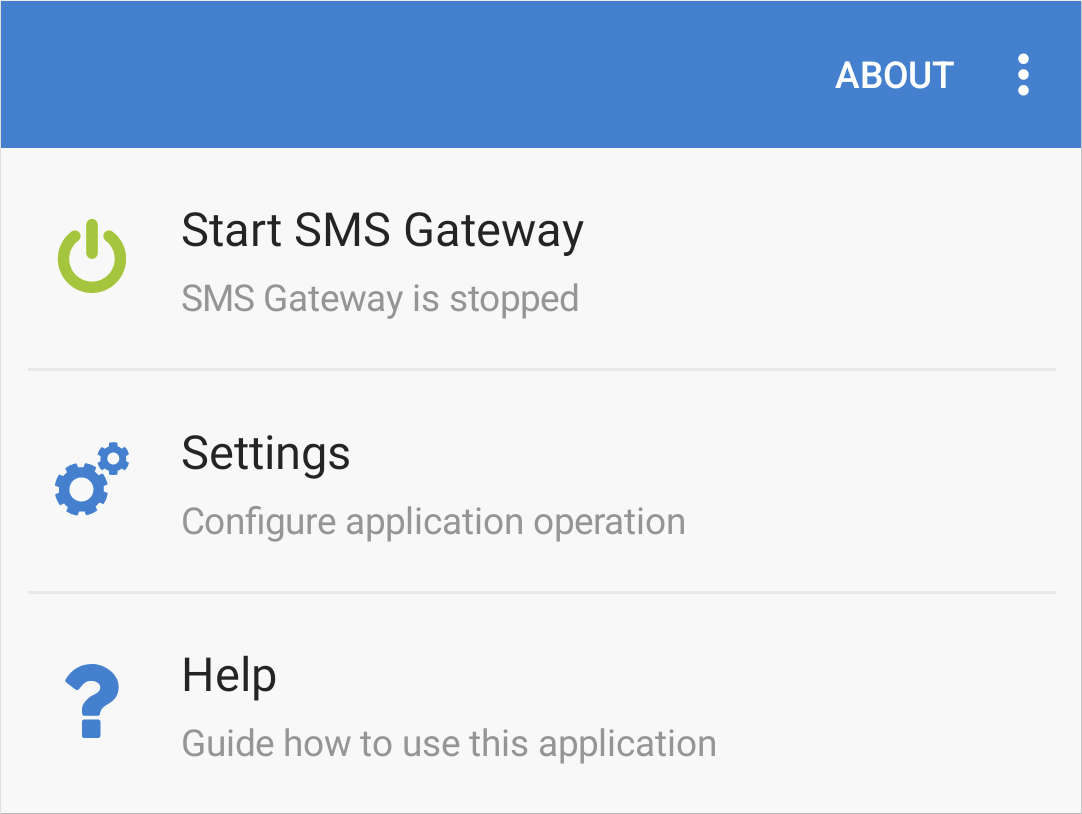
About - Provides application details.
 - Menu provides access to following options:
- Menu provides access to following options:Hide - Hides the application, while it continues to run in the background.
Exit - Closes the application and automatically logs out the user.
Start SMS Gateway - Enables/Disables application.
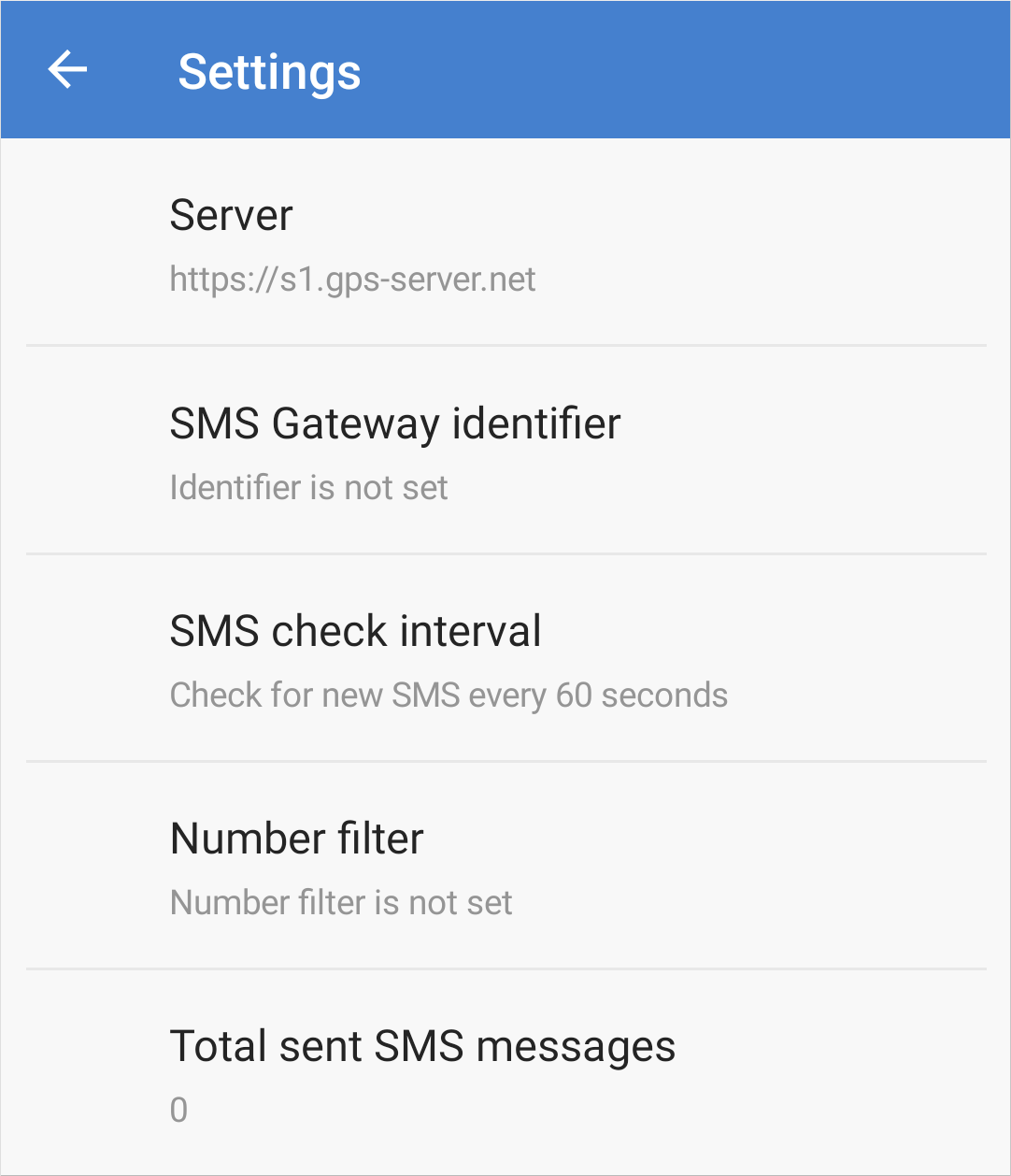
Settings menu
Settings menu - Opens application settings:
Server - Set the server on which User account is created.
SMS Gateway identifier - User needs to enter identifier of his account or server. Identifier can be found in Account settings or Control panel
SMS check interval - Set interval in which server will be checked for new SMS.
Number filter - Users can set a phone number to which SMS notifications will be sent, allowing them to prevent notifications from being sent to other countries.
Total sent SMS messages - Counter of sent messages using application.
Help - Opens application user guide.