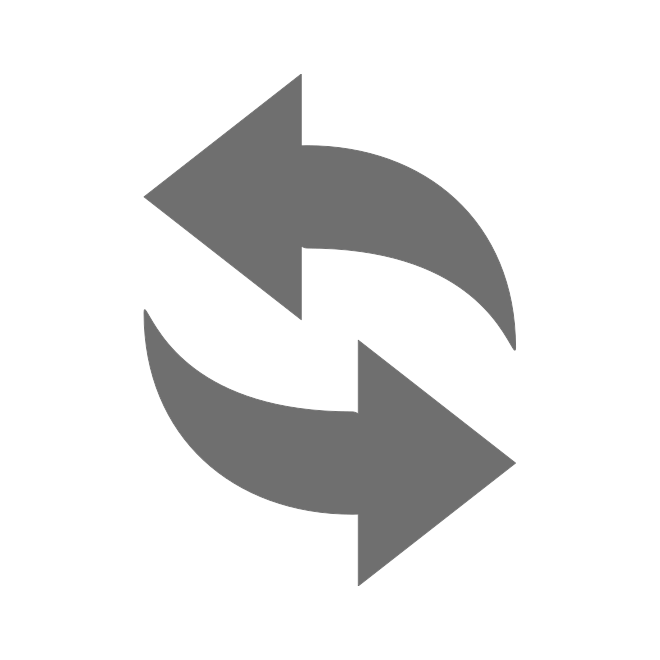Billing
The Billing section provides you with the capability to activate billing, configure a personalized payment gateway, and establish customized payment plans.

Blling
Allows to enable billing, set Gateway and currency information.
Custom gateway
Provides possibility to configure a custom payment gateway.
Variables
- List of variables that can be used in Custom gateway URL:
%USER_EMAIL% - User e-mail, used for paid account identification
%PLAN_NAME% - Billing plan name
%PLAN_PRICE% - Billing plan price
%CURRENCY% - Currency
Billing plans
In this section, you can create, edit, and delete billing plans that are used for billing Hosted server clients.
Name - name of the new billing plan.
Active - indicates if the billing plan is active or not.
Object - indicates how many objects can be activated using this plan.
Period - period for which object can be activated using this plan.
Price - price of the plan.
Billing properties
To create a new billing plan click  button in the Billing plans section.
button in the Billing plans section.
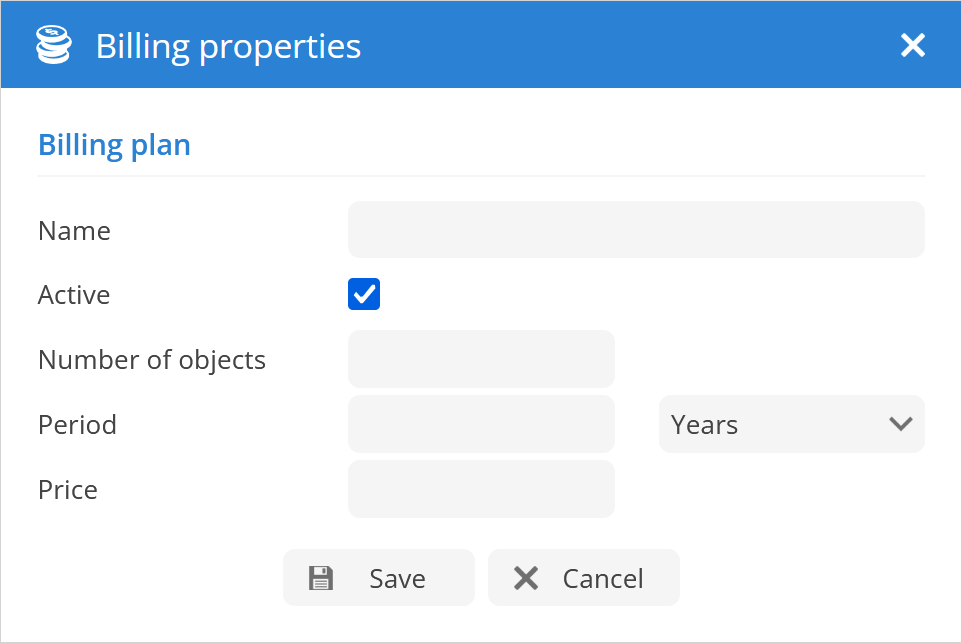
Name - name of the new billing plan.
Active - indicates if the billing plan is active or not.
Object - indicates how many objects can be activated using this plan.
Period - period for which object can be activated using this plan.
Price - price of the plan.