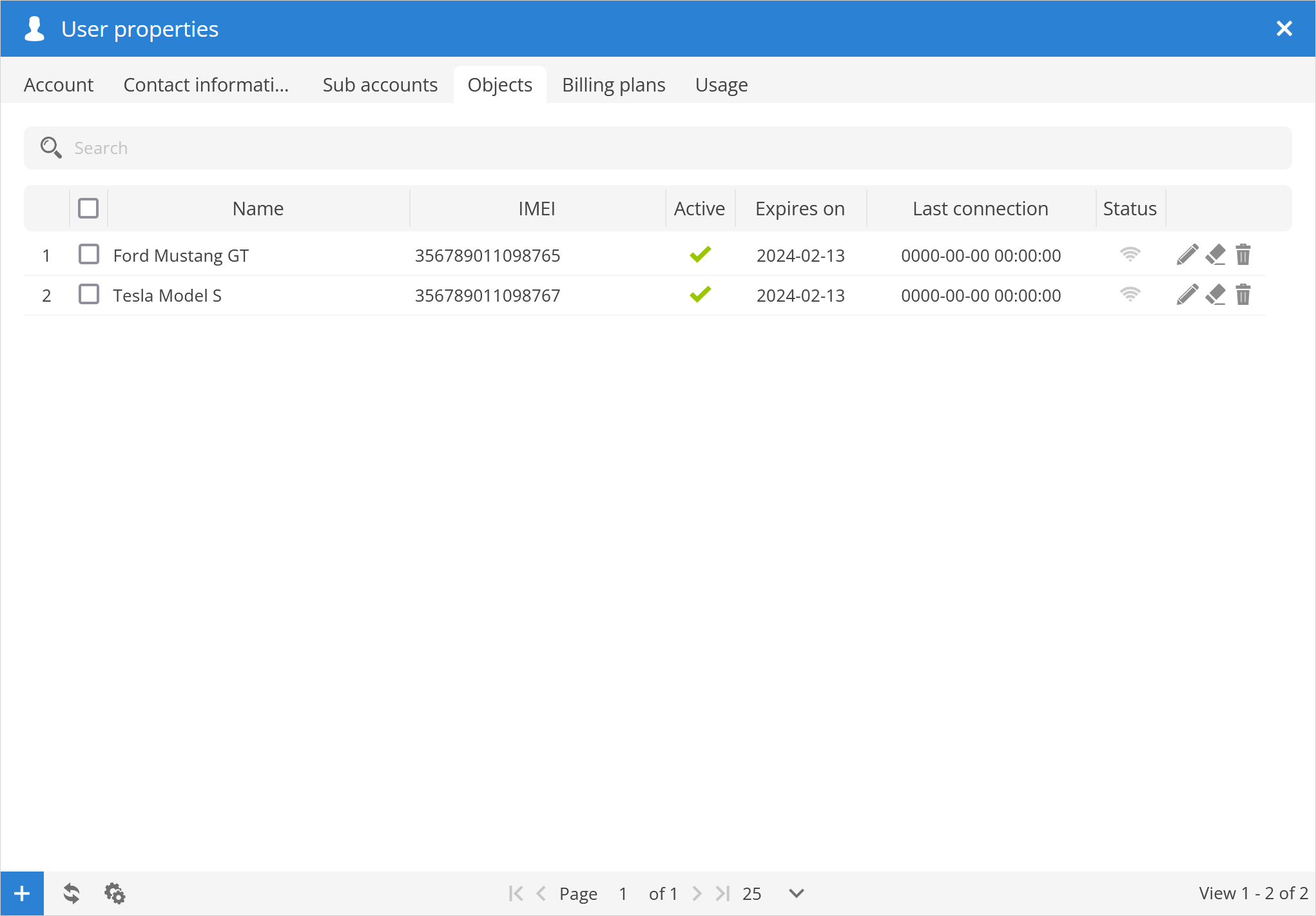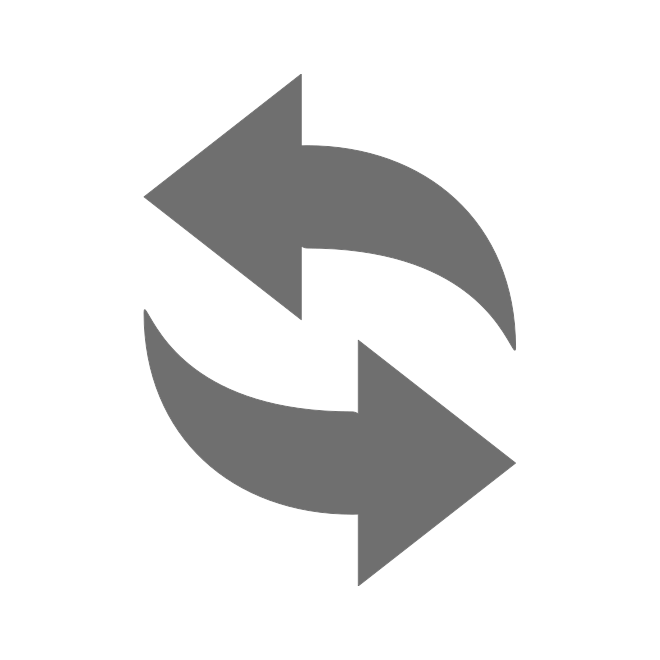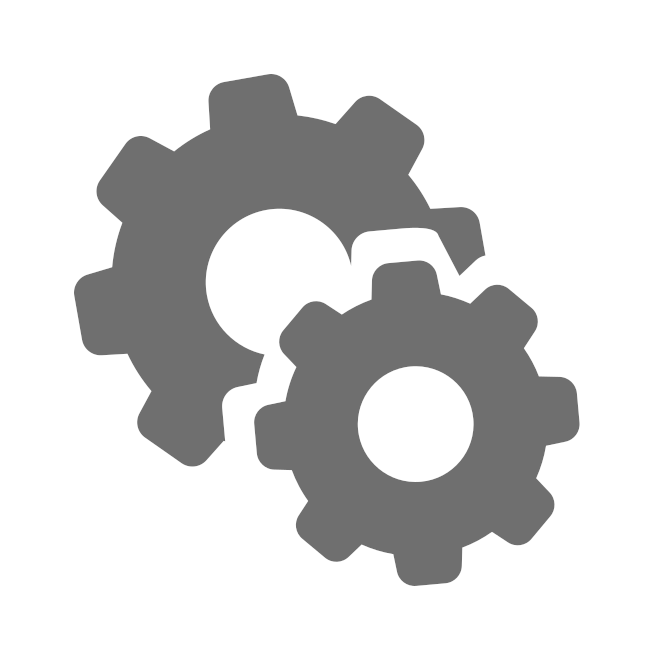Objects
This section enables the management of user objects, including extension of expiration dates, setting average dates, and viewing last connection time and status.
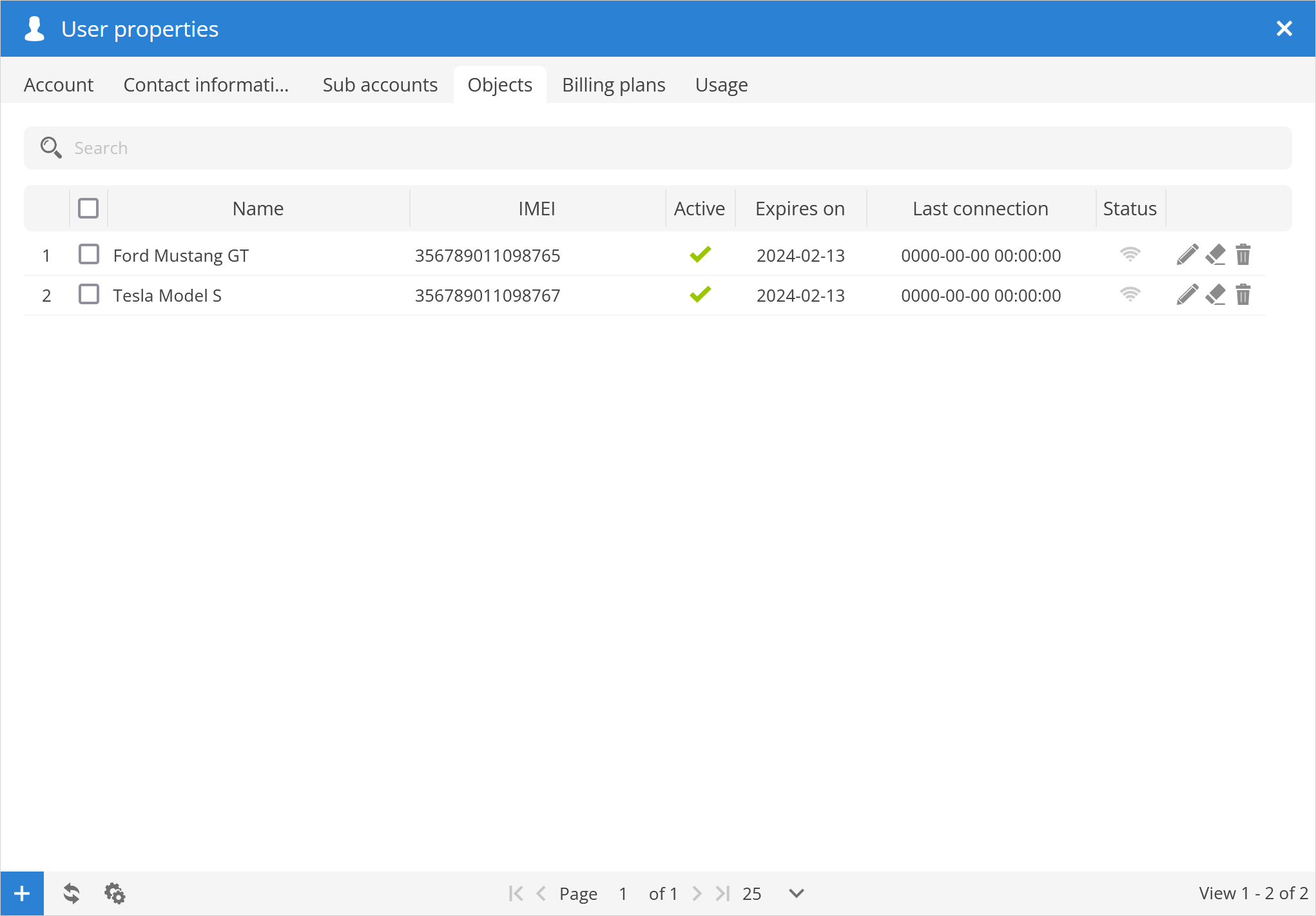
Name - The name of the objects.
IMEI - IMEI or ID numbers of objects tracking devices.
Active - indicates whether objects are active or deactivated.
Expires on - shows object expiration date.
Last connection - shows last connection time of objects.
Status - displays status of objects:
 - the device is not receiving GPS and GPRS signals.
- the device is not receiving GPS and GPRS signals.
 - the device is not receiving a GPS signal.
- the device is not receiving a GPS signal.
 - the device is receiving GPS and GPRS signals.
- the device is receiving GPS and GPRS signals.
 - allows to clear object history.
- allows to clear object history.
 - delete object from server.
- delete object from server.
 - allows to add object to user account.
- allows to add object to user account.
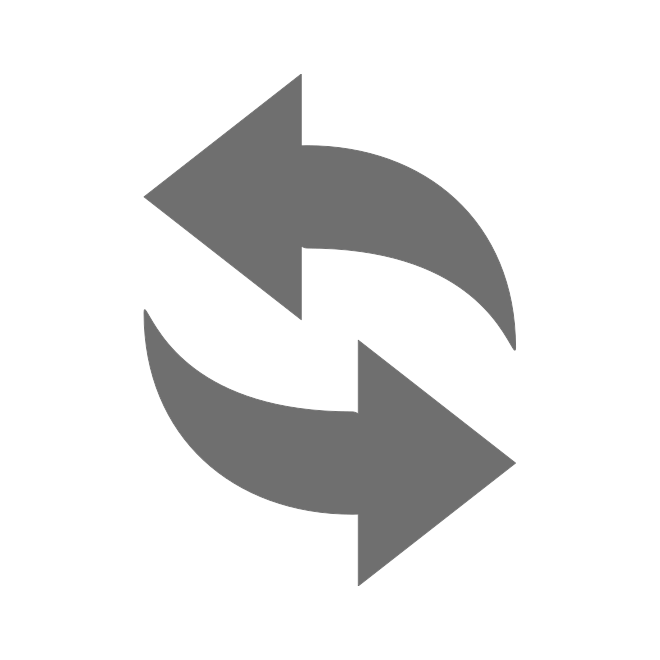 - reload object list.
- reload object list.
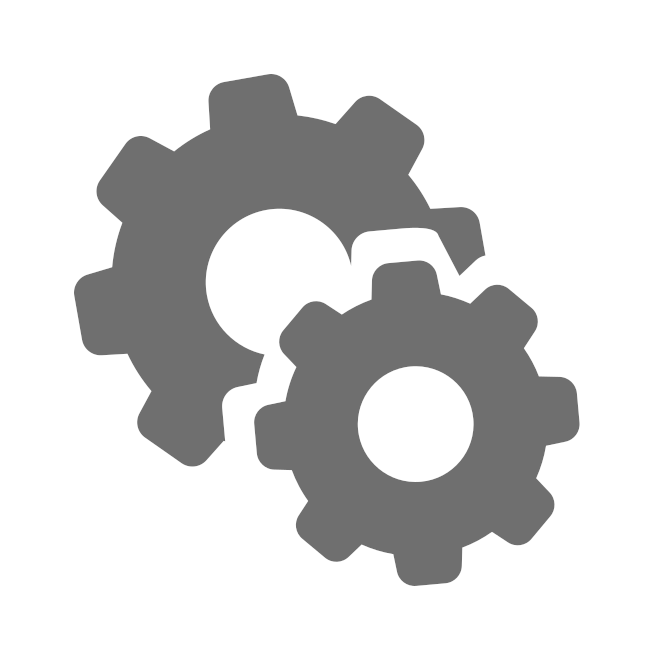 - opens action menu.
- opens action menu.
 - activate selected objects.
- activate selected objects.
 - deactivate selected objects.
- deactivate selected objects.
 - allows to set expiration date for selected objects.
- allows to set expiration date for selected objects.
 - allows to clear all objects history.
- allows to clear all objects history.
 - allows to add object to user account using CSV file.
- allows to add object to user account using CSV file.
 - delete selected object from user account.
- delete selected object from user account.