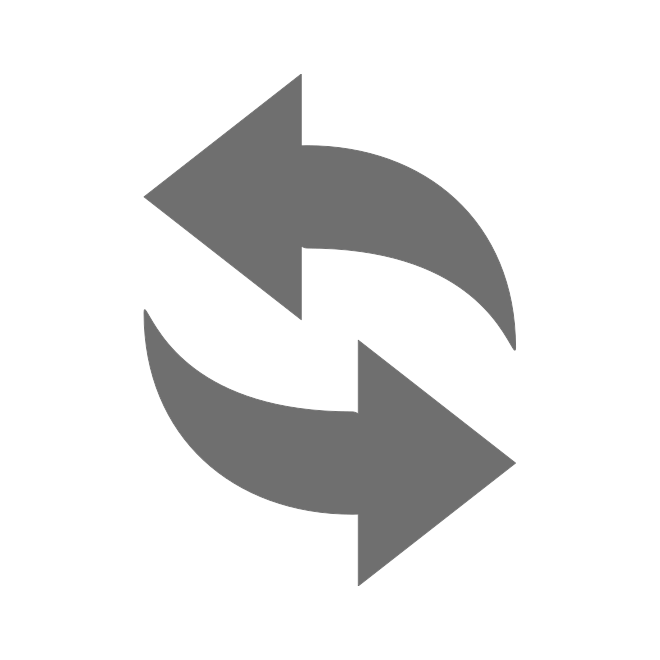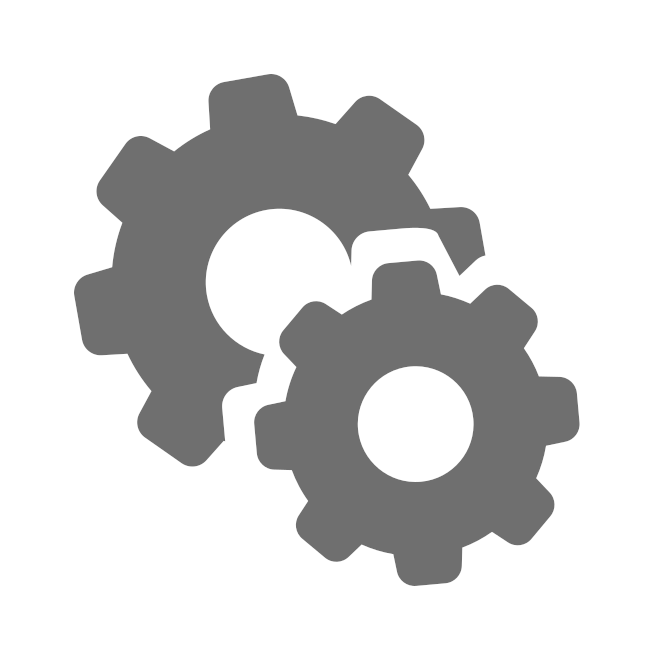Sub accounts
This specific section allows Administrator to manage sub-accounts created in user account.
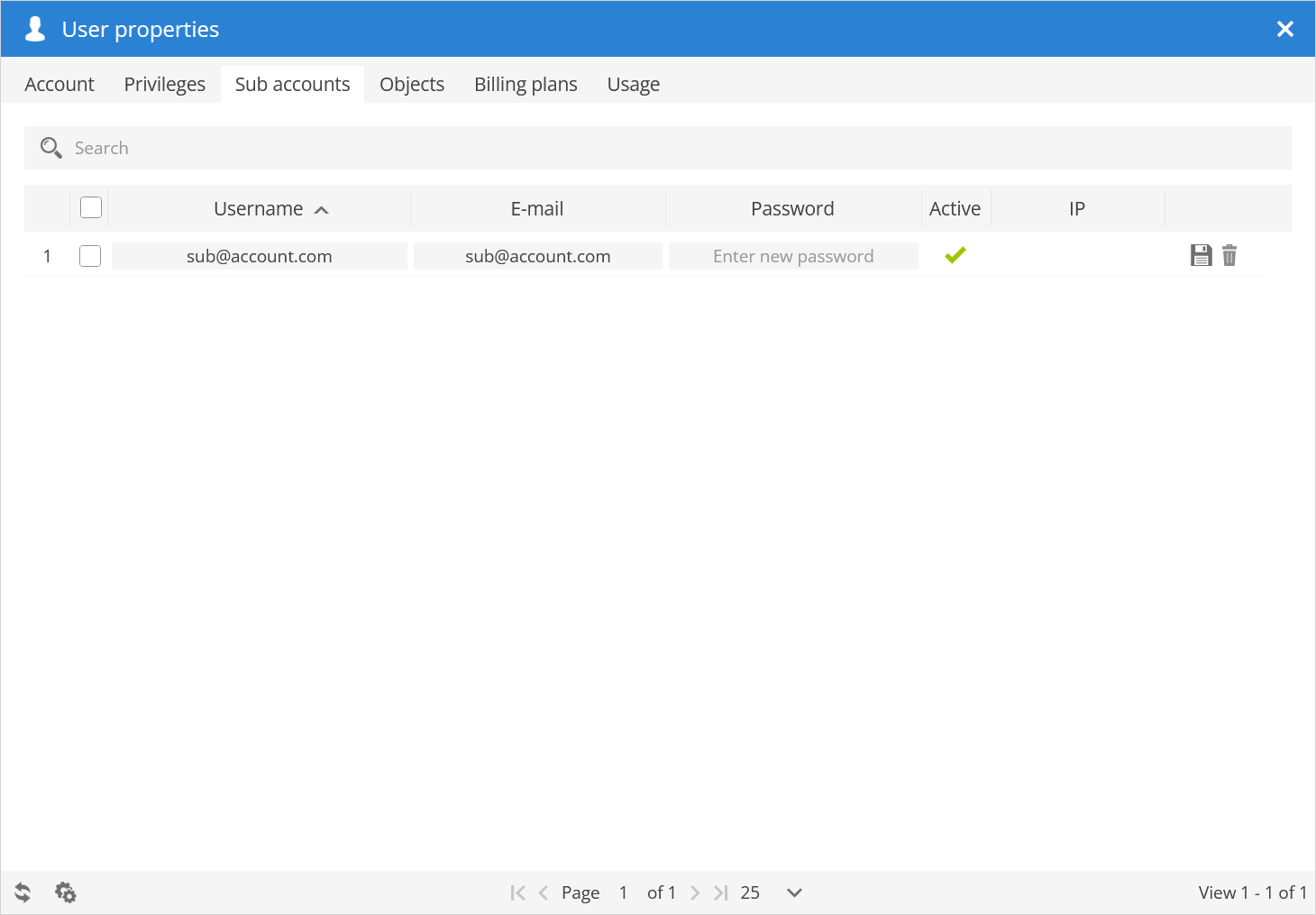
Username - the username of the Sub-account.
E-mail - the email of the Sub-account.
Password - allows administrator to change password of the Sub-account.
Active - indicates that the Sub-account is active or deactivated.
IP - displays the IP address from which connection to Sub-account was made.
Please note!
Creation of a sub-account is restricted solely to the user account and cannot be initiated within the Control Panel.