Maintenance
To access the Maintenance informational window, press button in Top panel.
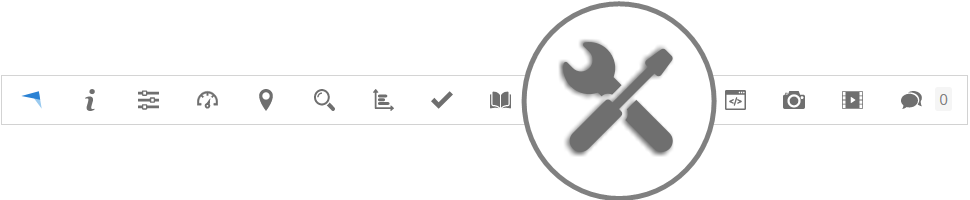
In the Maintenance section you can check and edit all service entries for all user account objects.
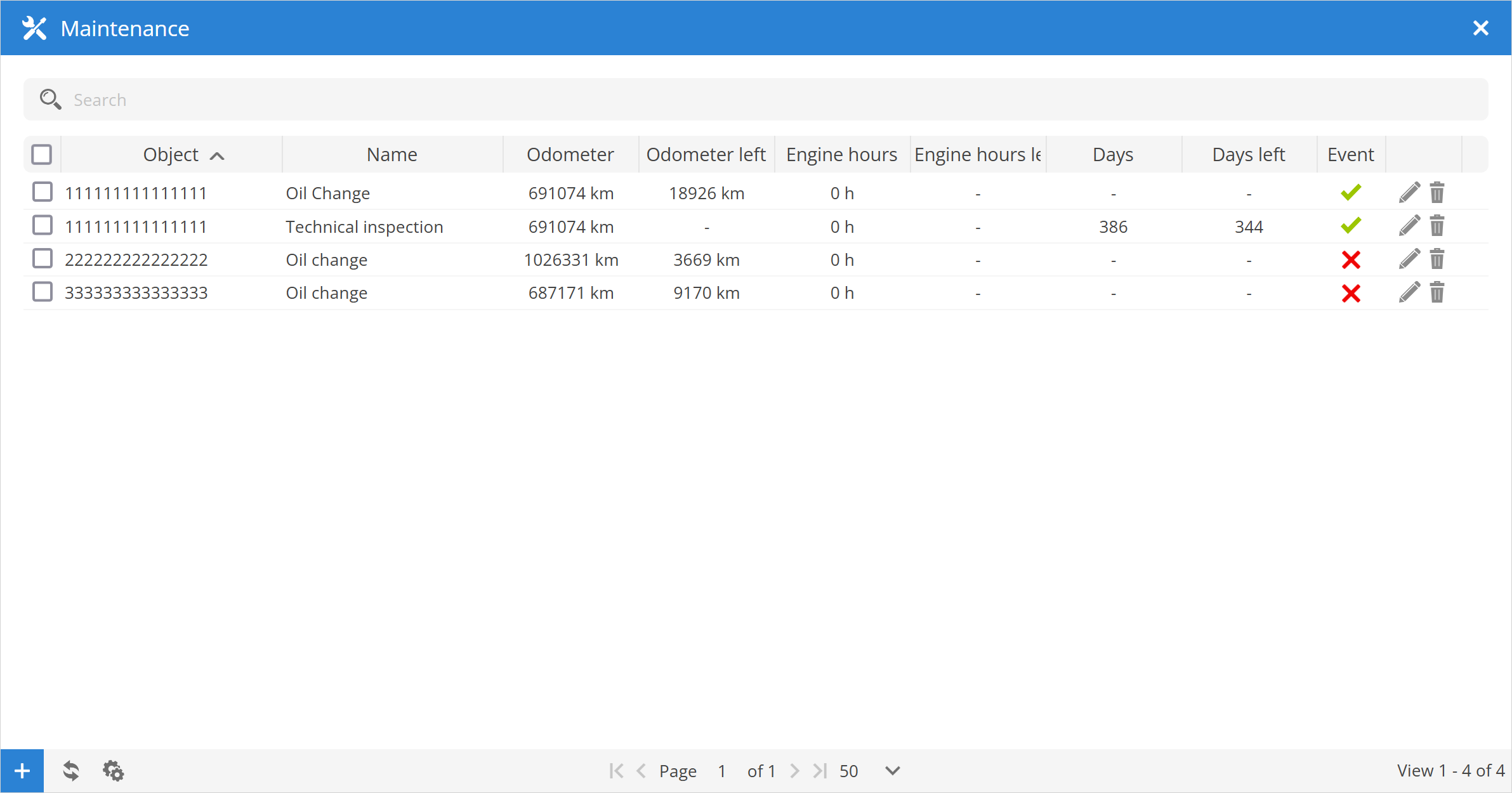
Object - name of the object for which the maintenance entry was created.
Name - name of the maintenance record.
Odometer - current odometer reading.
Odometer left - remaining distance until the required maintenance.
Engine hours - current object engine hours.
Engine hours left - remaining engine hours until the required maintenance.
Days - number of days that have passed since the last maintenance.
Days left - the number of days remaining until the next required maintenance.
Event - the event is triggered when the odometer, engine hours or days meet the specified criteria.
Maintenance service properties
Service allows to set a reminder about vehicle maintenance work (example: change engine oil, insurance expiration).
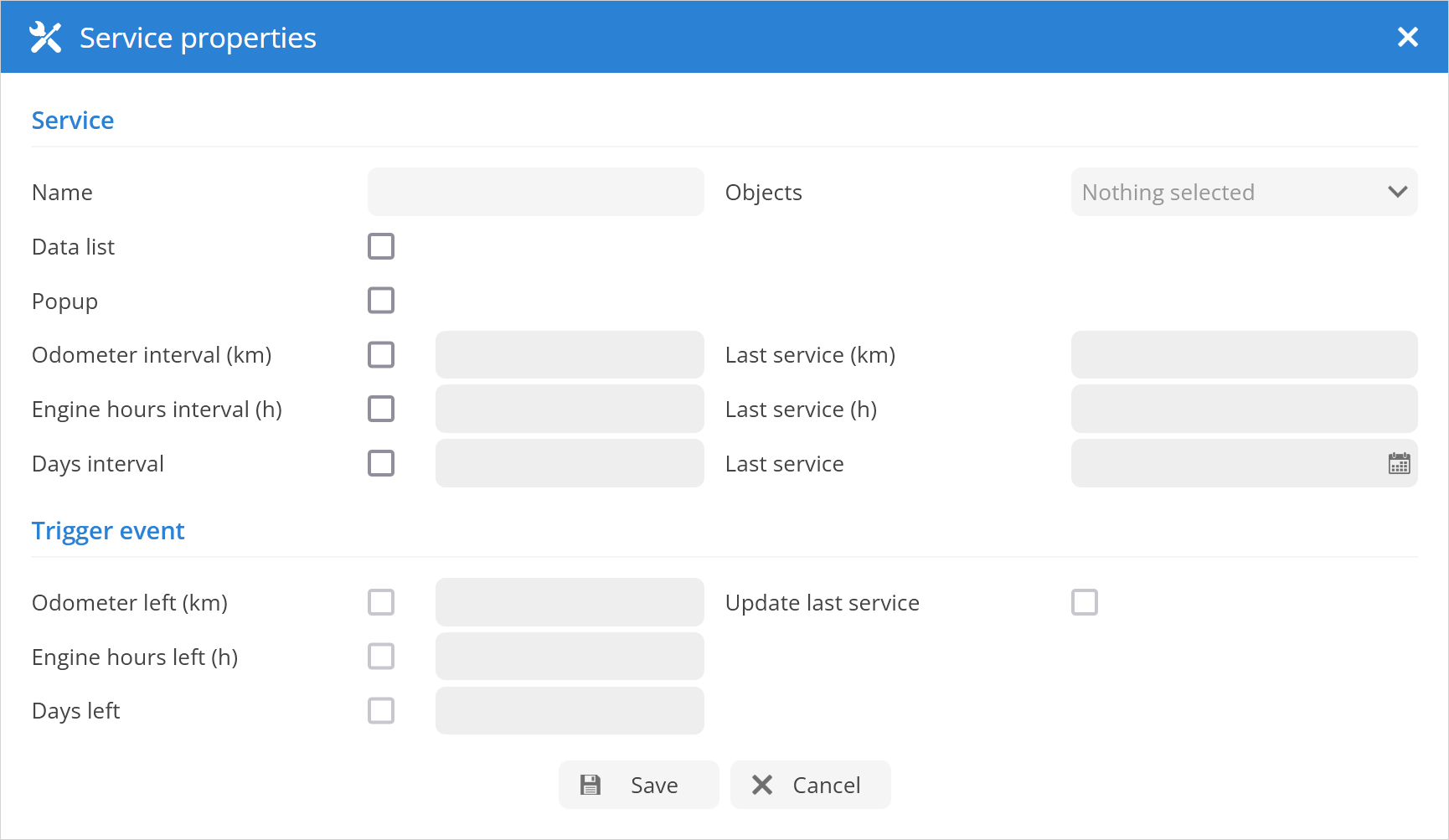
Service
Name - name of the service record (e.g. Oli change, Insurance renewal)
Objects - select the object or objects for which a service record is to be created.
Data list - indicates that information about an upcoming service event is displayed on the in Bottom panel Data list tab.
Popup - allows the user to be notified of a service event with system popup notification from the system.
Odometer interval (km) - set odometer reading after service event will be generated.
Engine hours interval (h) - set engine hours after service event will be generated.
Days interval - set period of time in days after service event will be generated.
Last service (km) - enter tachometer readings when the service was done.
Last service (h) - enter engine hours readings when the service was done.
Last service - enter the date when the last service was done.
Trigger event
Odometer left (km) - specify the remaining distance to the event at which the notification is triggered. For example, if you set this value to 50 km, the notification will be triggered 50 km before the mileage (km) is reached.
Engine hours left (h) - specify the remaining engine hours for the event at which the notification is to be triggered. If you set this value to 40 h, for example, the notification will be triggered 40 h before the value for the engine hour interval (h) is reached.
Days left - set the remaining days until the event when the notification is triggered. For example, if you set this value to 15 days, the notification will be triggered 15 days before the value for the Days interval is reached.
Update last service - automatically updates the information by restarting the interval for the odometer, engine hours or days.