RFID and iButton logbook
To access the About informational window, press button in Top panel.
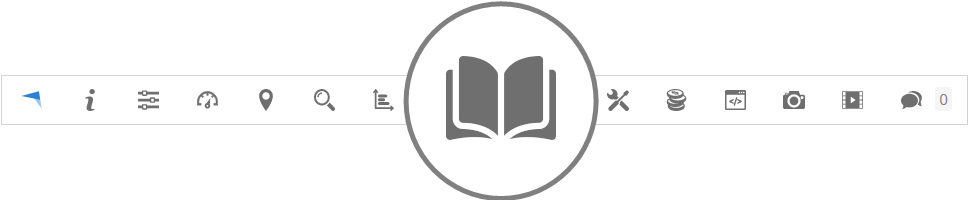
The logbook allows to see the information received from RFID and iButton. All recorded changes of drivers, trailers and passengers are displayed.
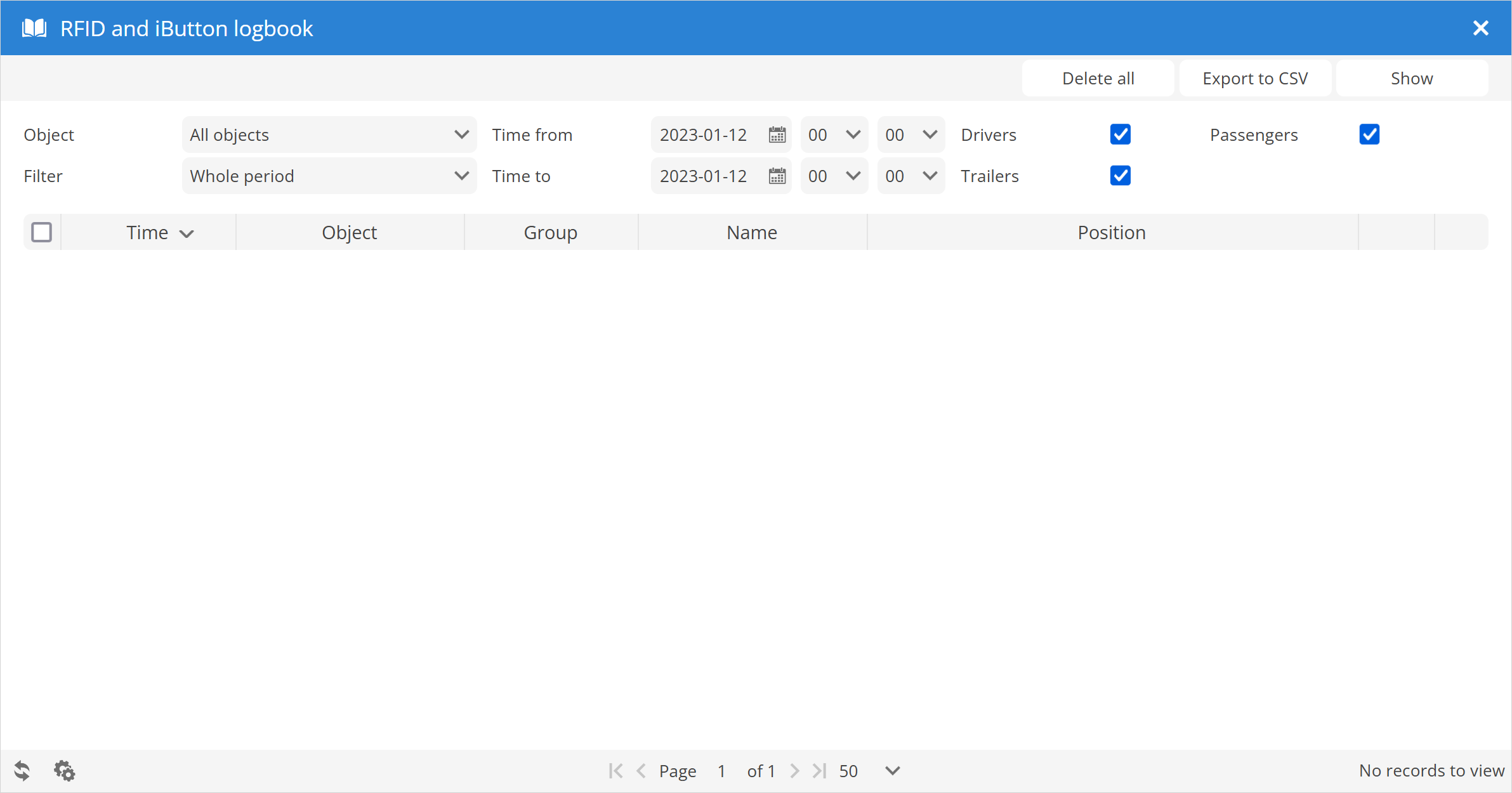
Object - select the object or objects to be displayed in the logbook.
Filter - quick select the period for which logbook records are to be displayed.
Time from/Time to - precise way to specify the period for which logbook records should be displayed.
Drivers - include drivers records in the logbook list.
Passengers - include passengers records in the logbook list.
Trailers - include trailers records in the logbook list.
Time - date and time when the logbook record was generated.
Object - object name for which logbook record was generated.
Group - indicates for which group the logbook entry was generated: Driver, Passenger or Trailer.
Name - name of the logbook record.
Position - topographic coordinates and address of the place where the logbook entry was generated.