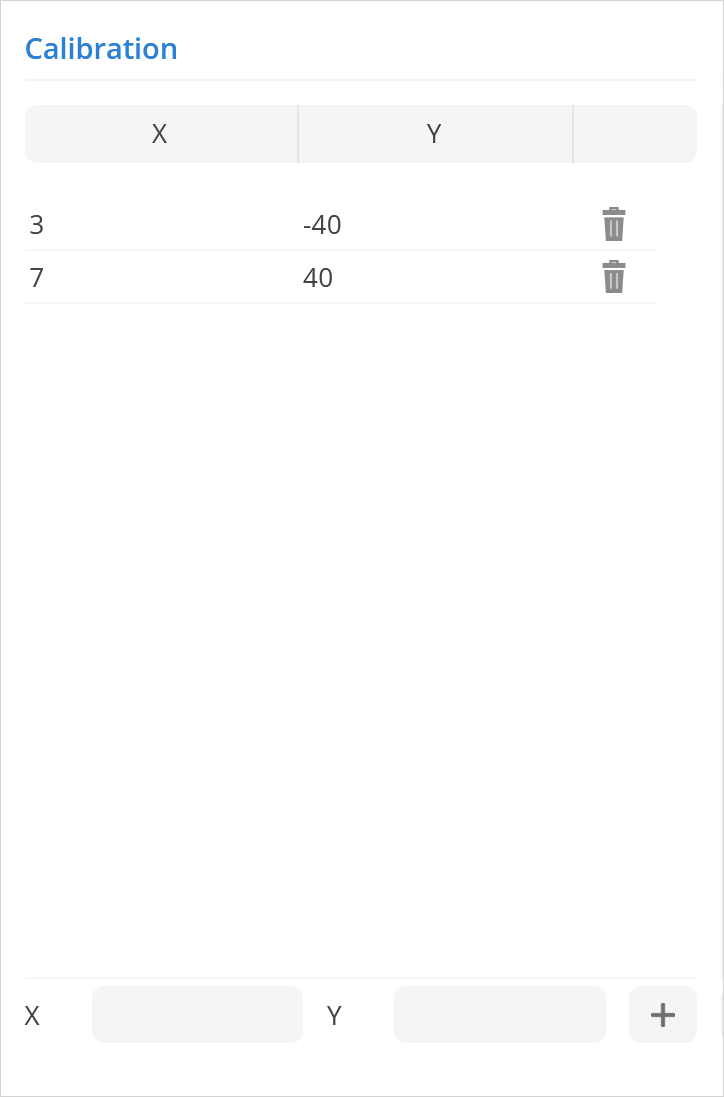Sensor configuration
This section can be used with Fuel level, Temperature and Custom sensor type. Calibration allows you to set precise parameters of the sensor. Widely used to calculate fuel tank readings or convert sensor voltage to temperature values.
Example 1: Fuel tank
Different places Inside of the fuel tank may be wider or narrower and to get more accurate data you should use calibration.
In order to perform a more precise measurement of fuel tank, it is necessary to measure fuel tank sensor voltage width different fuel level. The system allows you to set up to 50 points, the more points you specify, the more accurate readings you will get.
Directions: Drain the fuel tank, write down the fuel sensor voltage readings, fill the tank with 5 liters/gallons of fuel, make a note of the fuel sensor voltage readings and so on until the tank is full.
Program will calculate fuel amount according to fuel sensor values.
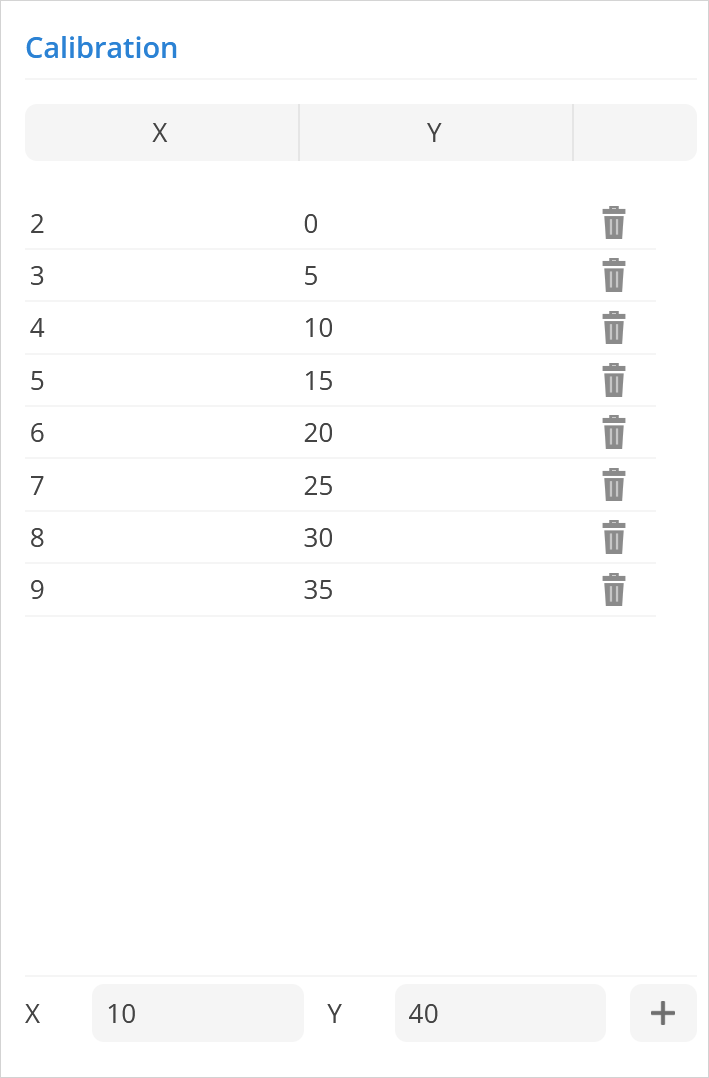
X value - enter sensor value, in this example sensor provides readings in Volts.
Y value - enter tank value, in this example we want to convert sensor reading to liters.
Example 2: Temperature sensor
If temperature sensor sends volts instead of temperature values, then it is possible to convert results.
Select sensor type: Temperature or Custom.
- In this case we need to know temperature sensor voltage at its lowest and highest states:
-40 degrees - 3 volts
40 degrees - 7 volts