Generated
The Generated reports section displays all generated reports and provides quick access to reopen them without having to regenerate them.
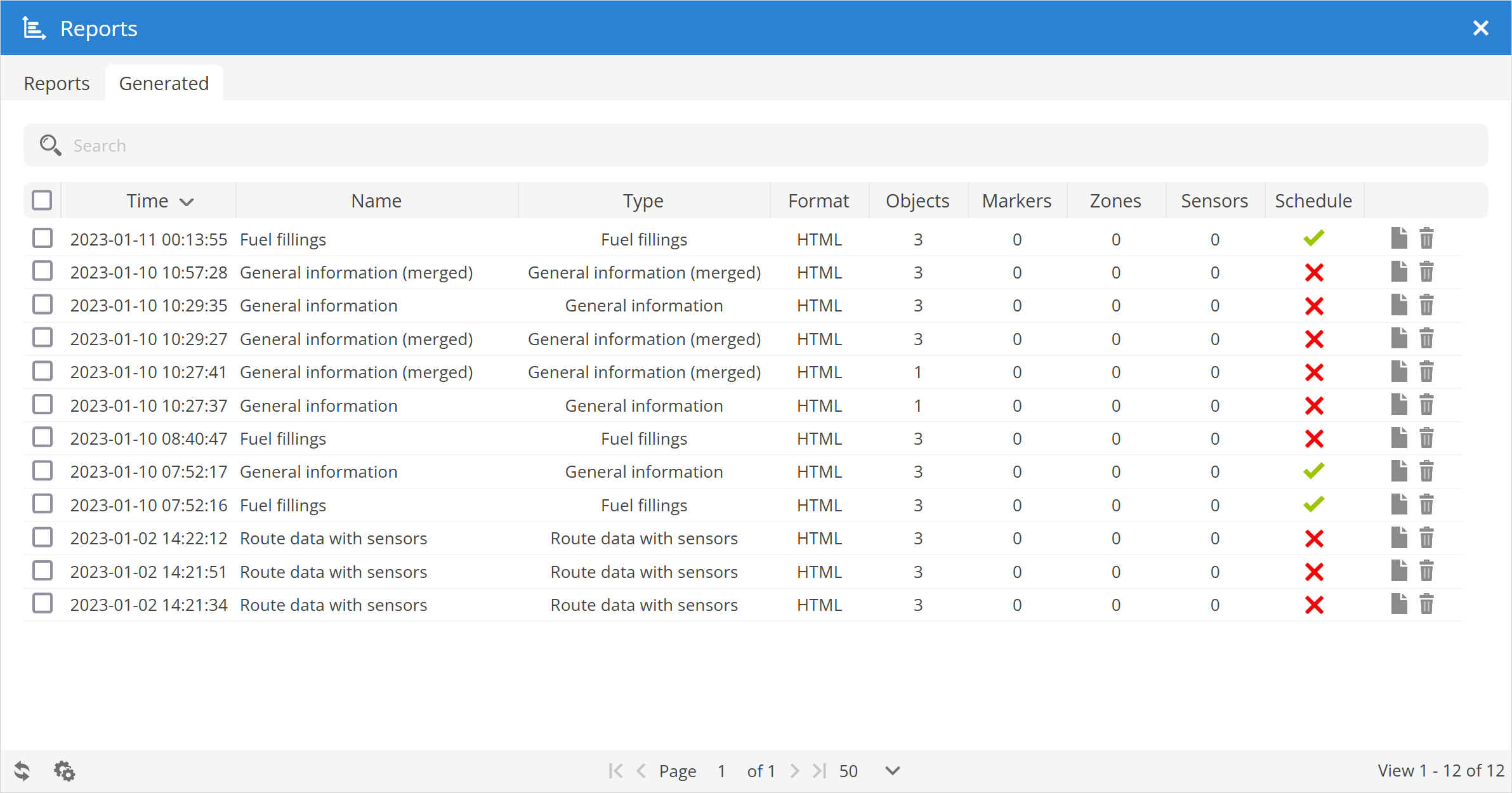
Time - date and time when report was generated.
Name - name of the report.
Type - type of the report.
Format - format in which report was generated.
Objects - the number of objects reflected in the report.
Markers - number of markers used in report.
Zones - number of zones used in report.
Sensors - number of sensors used in report.
Schedule - indicates that the report was created as scheduled report.