Templates
Templates section allows to create, edit, import, export and delete templates for Events notifications (E-mail and SMS).
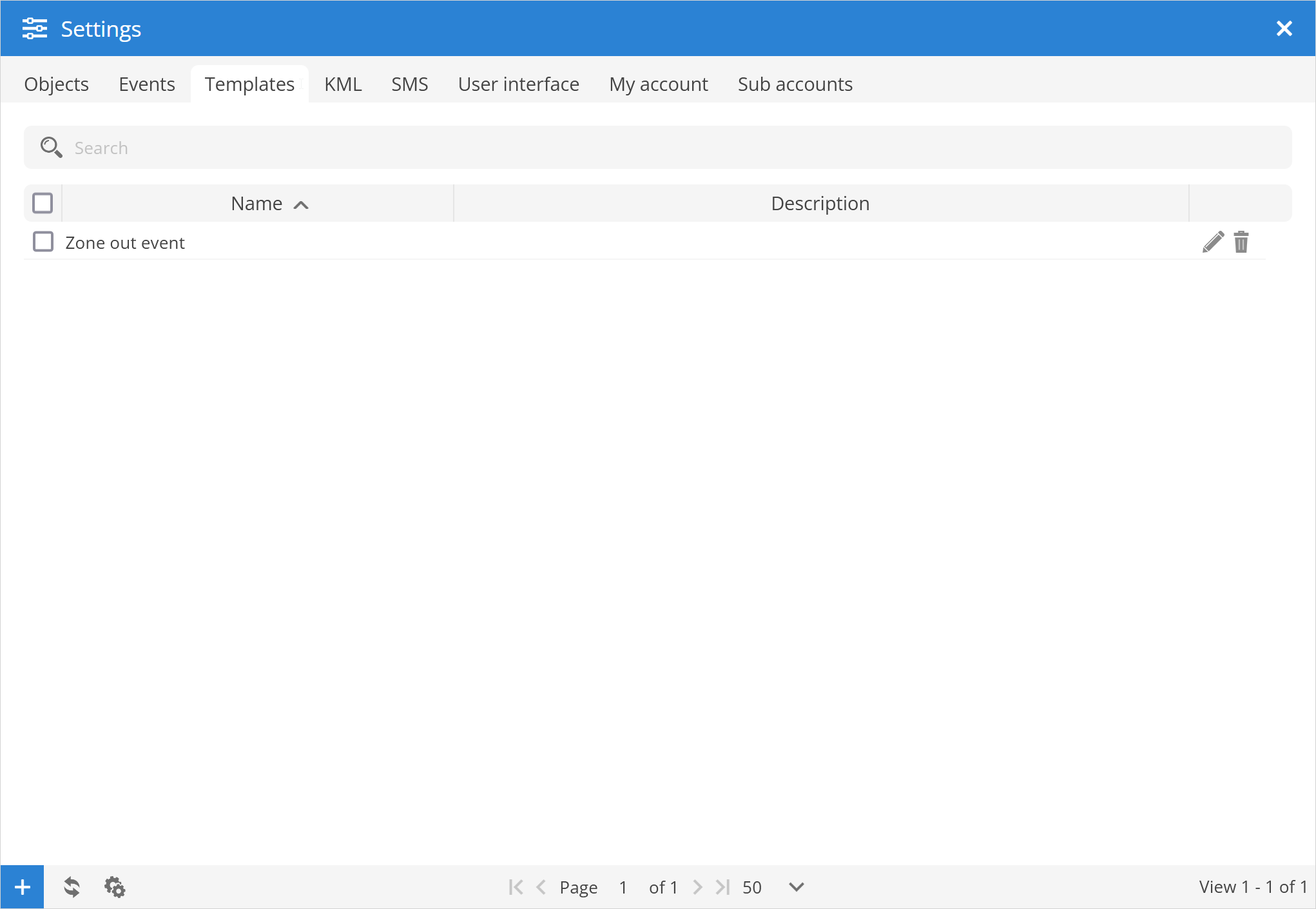
Name - name of the template.
Description - short description of the template (optional).
Template properties
After pressing the button, the empty Event Message Template window is displayed.
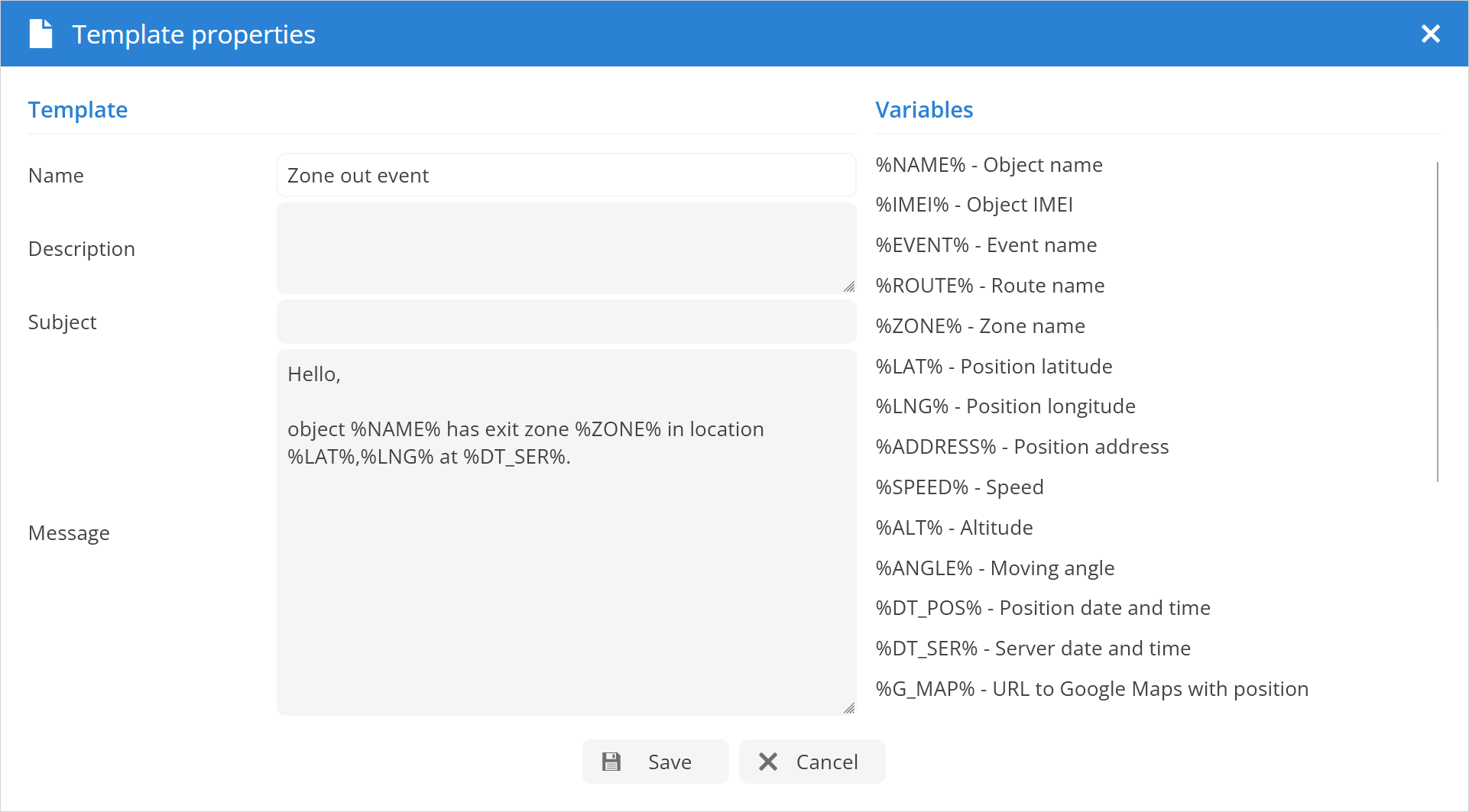
Templates
Name - name of the template.
Description - short description of the template.
Subject - content of this text box will be used as email subject.
Message - text that will be send as email or SMS notification.
Variables
Variables that can be used in messages to get needed information in notifications.
%NAME% - Object name
%IMEI% - Object IMEI
%EVENT% - Event name
%MARKER% - Marker name
%ROUTE% - Route name
%ZONE% - Zone name
%LAT% - Position latitude
%LNG% - Position longitude
%ADDRESS% - Position address
%SPEED% - Speed
%ALT% - Altitude
%ANGLE% - Moving angle
%DT_POS% - Position date and time
%DT_SER% - Server date and time
%G_MAP% - URL to Google Maps with position
%TR_MODEL% - Transport model
%VIN% - VIN
%PL_NUM% - Plate number
%SIM_NUMBER% - SIM card number
%DRIVER% - Driver name
%TRAILER% - Trailer name
%ODOMETER% - Odometer
%ENG_HOURS% - Engine hours