Reports
Reports allows users to compile all available information about object or objects activity for the selected time period.
In the Reports tab, previously saved reports can be viewed, generated, and modified.
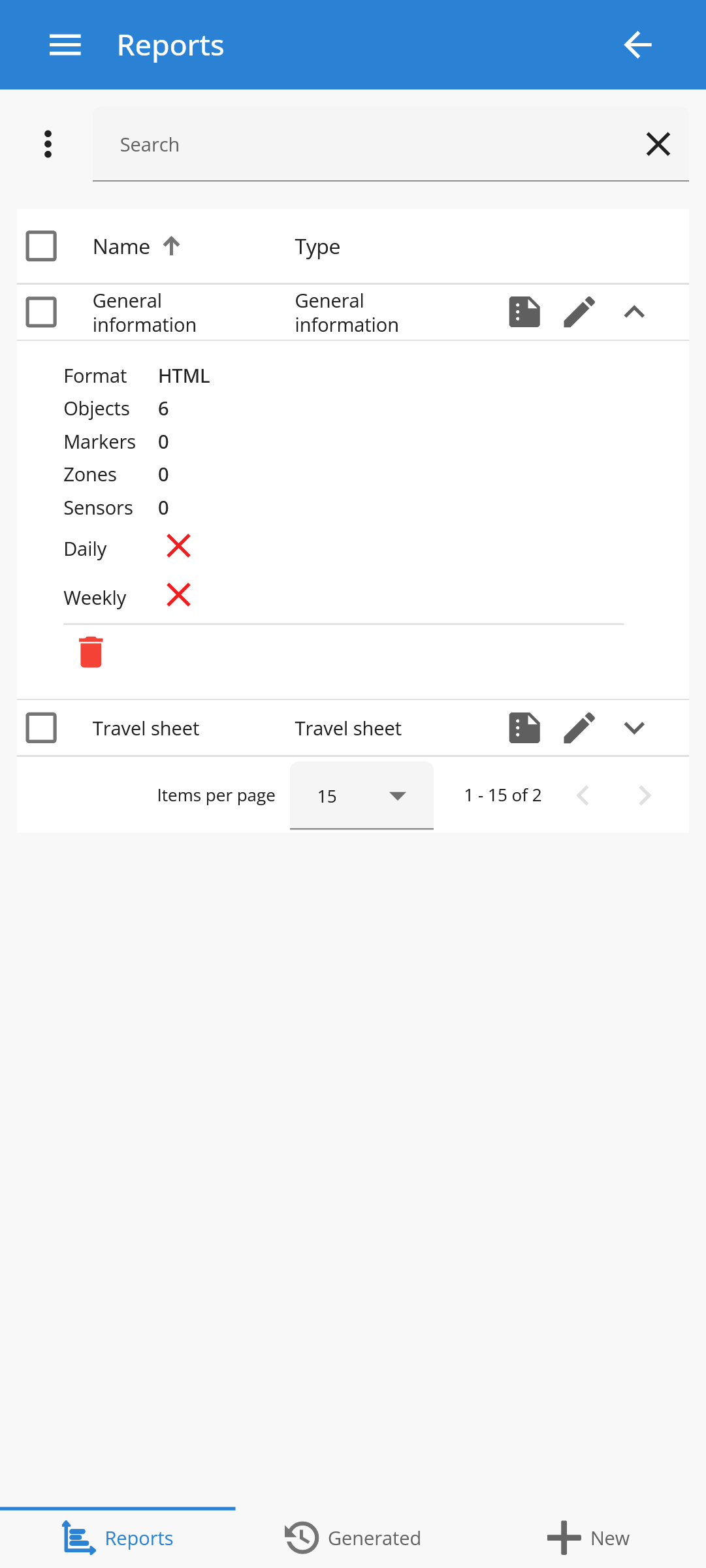
Name - Name of the saved report.
Type - Type of the saved report.
Format - Indicates in which format report will be generated HTML, PDF or XLS.
Objects - Number of objects for which report will be generated.
Markers - Number of markers for which report will be generated.
Zones - Number of zones for which report will be generated.
Sensors - Number of sensors for which report will be generated.
Daily - Indicates whether the report is configured to be sent via email on a daily basis.
Weekly - Indicates whether the report is configured to be sent via email on a weekly basis.
Generated
The Generated reports section displays all generated reports and provides quick access to reopen them without having to regenerate them.
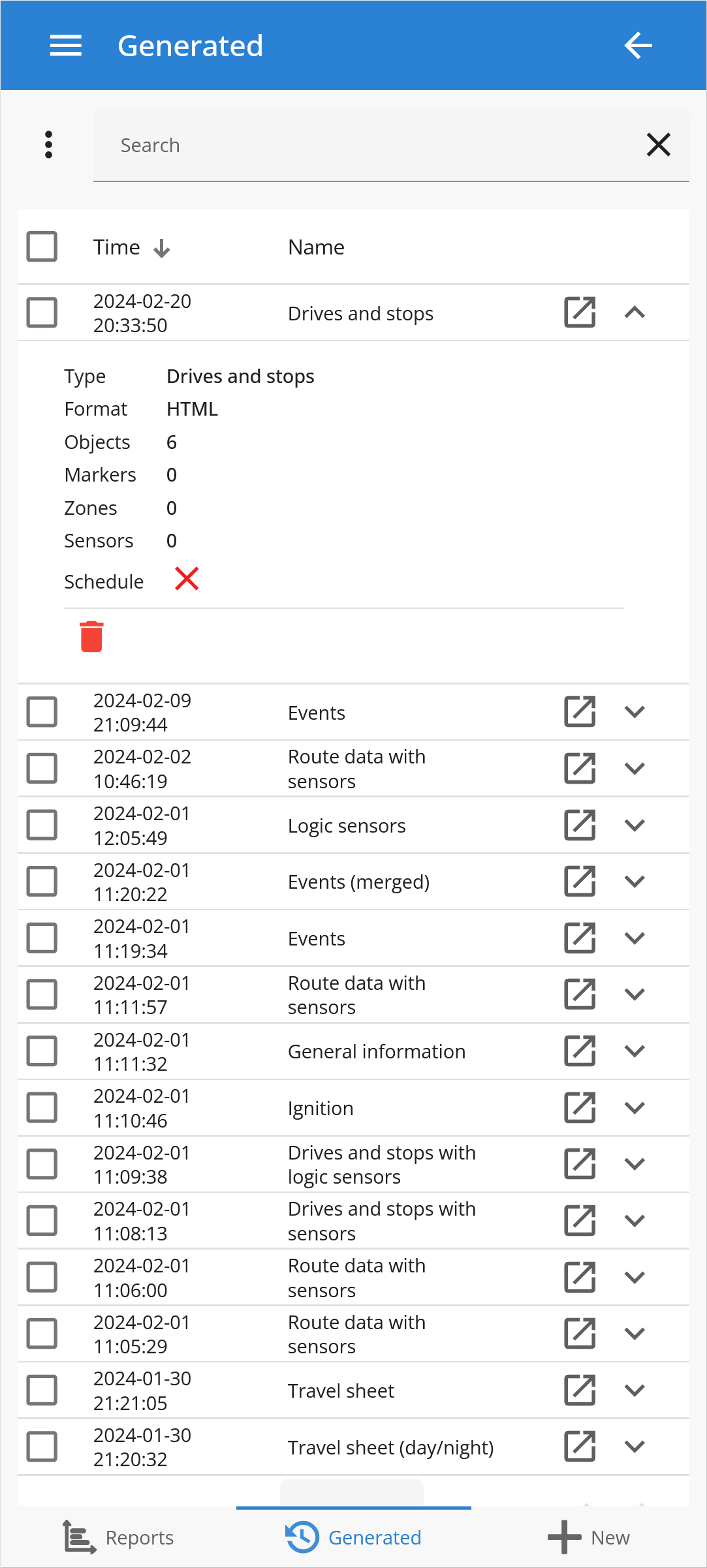
Time - Date and time when the report was generated.
Name - Name of the generated report.
Type - Type of the generated report.
Format - Indicates in which format report was generated HTML, PDF or XLS.
Objects - Number of objects for which report was generated.
Markers - Number of markers for which report was generated.
Zones - Number of zones for which report was generated.
Sensors - Number of sensors for which report was generated.
Schedule - Indicates whether the report is sent via email on a daily or weekly basis.
New
In the New Reports section, users have the capability to generate new reports, specifying the report type, selected objects, and additional parameters as needed.
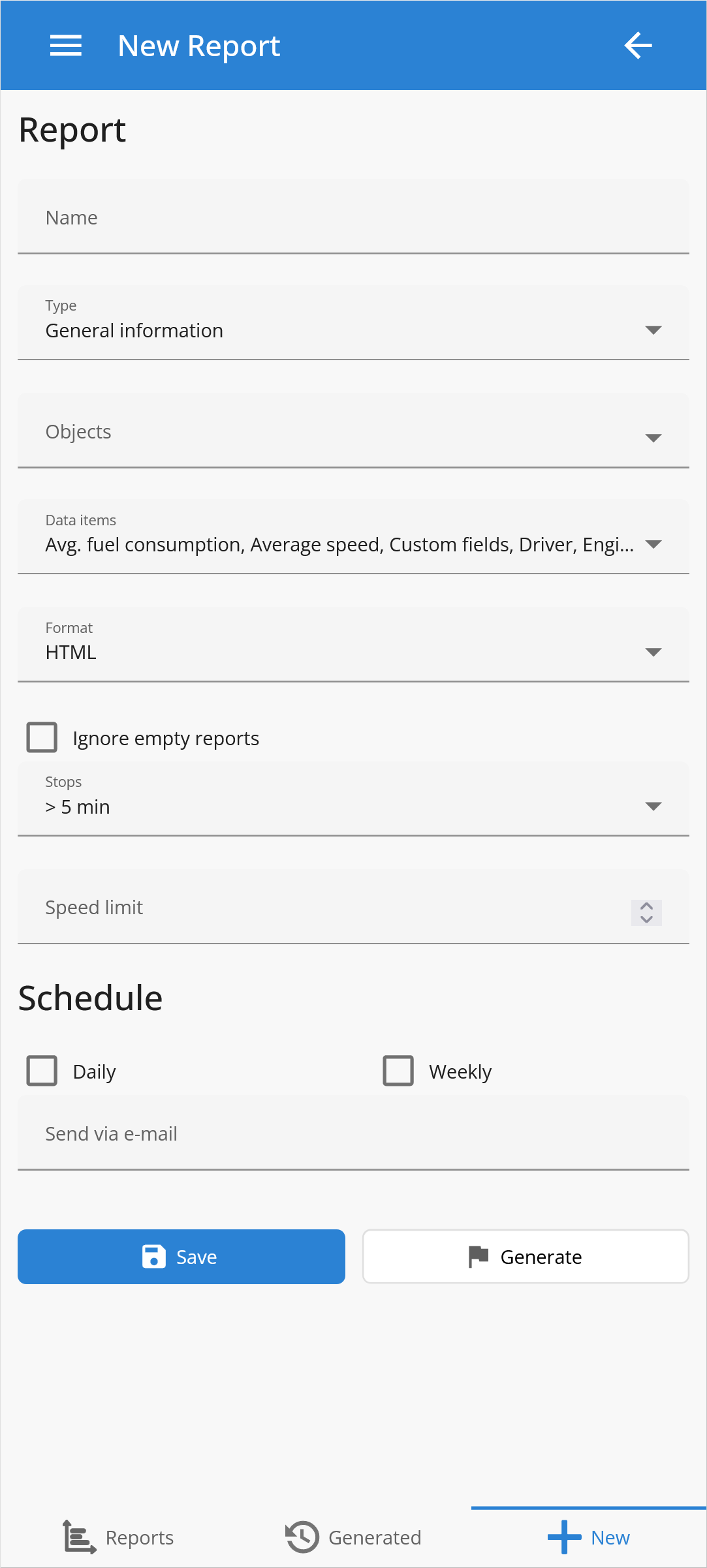
Name - Set the Name of the report.
Type - Select Type of the report.
Objects - Select for which Objects report will be generated.
Data items - Set the information which will be displayed in report.
Format - Select in which format report will be generated: HTML, PDF or XLS.
Daily - Set for report to be sent via email on a daily basis.
Weekly - Set for report to be sent via email on a weekly basis.
Save - Save report for later usage.
Generate - Generate report with specified settings.



