Main
In The events main tab user can set event basic settings.
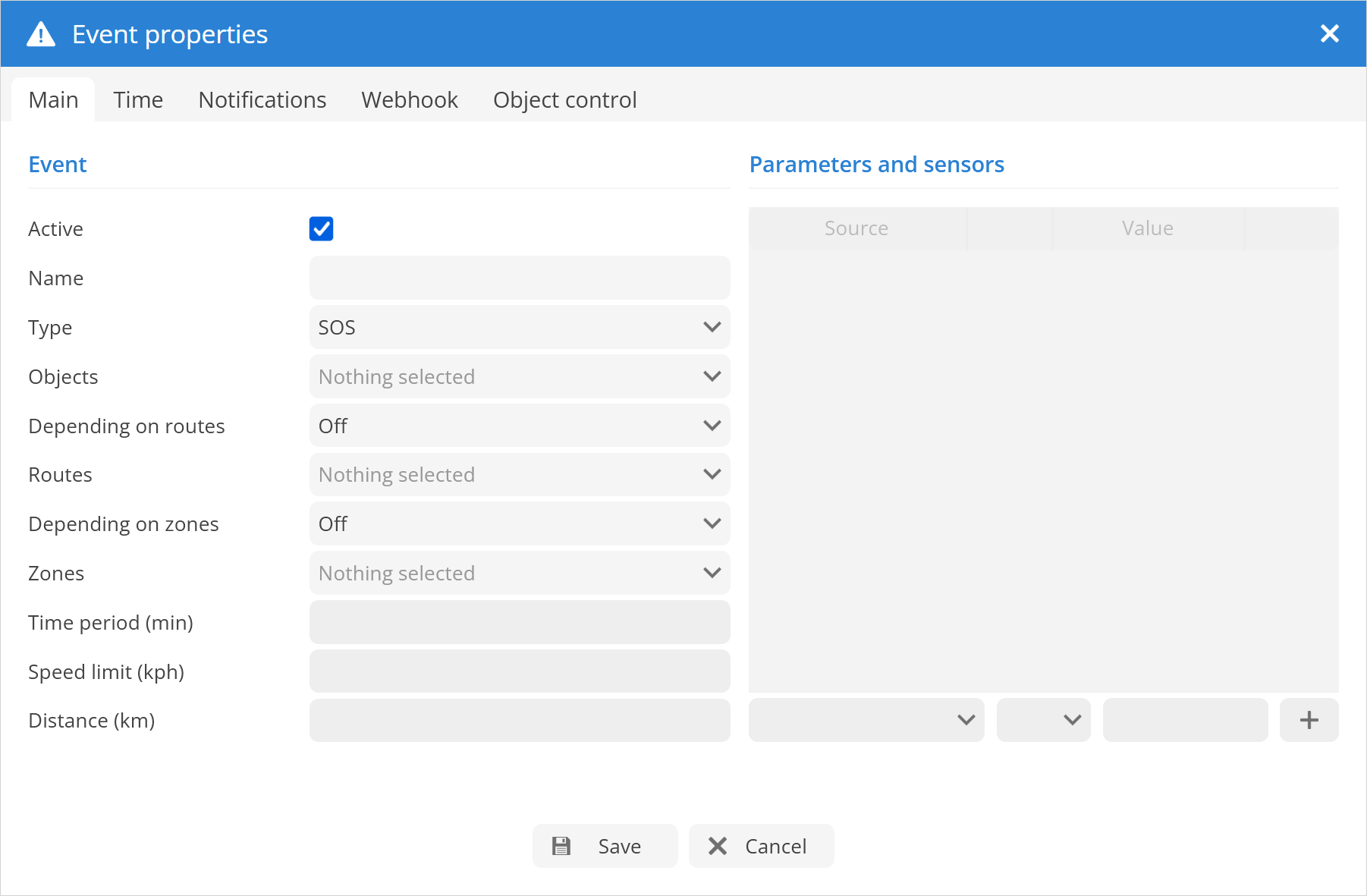
Event
Active - allows to Activate/Deactivate event without deleting it.
Name - name of the event that will be displayed in events list.
Event type
Current system version supports these events types:
SOS - notification of SOS alarm button is pressed on the object.
Bracelet on - event is triggered if handcuffs are fastened.
Bracelet off - event is triggered if handcuffs are opened.
Dismount - event is triggered if device is dismounted.
Disassemble - event is triggered if device is disassembled.
Door - event is triggered if device detects open door.
Man down - event is triggered if object lies on the ground (mostly used to monitor people body position).
Shock - event is triggered if GPS device was shaken.
Tow - event will be sent if GPS device detects object movement with turned off ignition.
Power cut - event is triggered if GPS device power leads were disconnected.
GPS antenna cut - event is triggered if device GPS antenna is cut, not connected or broken.
Signal jamming - event is triggered if GPS device detects signal jamming.
Low DC - event is triggered if GPS device DC (direct current) is too low.
Low battery - event is triggered if battery voltage is too low.
Connection yes - event is triggered if GPRS connection with GPS device was established.
Connection no - event is triggered if GPRS connection with GPS device was lost.
GPS yes - event is triggered when the device starts receiving a GPS signal.
GPS no - event is triggered when the device stops receiving a GPS signal.
Stopped - event is triggered if GPS device is standing longer than set period of time.
Moving - event is triggered if GPS device is moving longer than set period of time.
Engine idle - event is triggered if GPS device engine is idling longer than set period of time.
Overspeed - object exceeded predefined speed.
Underspeed - object have slowed down below the specified speed.
Harsh acceleration - event is triggered if GPS device detects sudden object acceleration.
Harsh braking - event is triggered if GPS device detects sudden object braking.
Harsh cornering - event is triggered if GPS device detects sudden object cornering.
Driver change - event is triggered when the driver changes. RFID ir iButton for drivers need to be configured.
Trailer change - event is triggered when the trailer is changed. RFID ir iButton for trailers need to be configured.
Parameter - event is triggered if parameter received from device meets set condition.
Sensor - event is triggered if sensor meets set conditions.
Service - allows to set a reminder about vehicle maintenance work, maintenance record should be set first.
DTC (Diagnostic Trouble Codes) - event is triggered if device sends DTC error codes to server.
Proximity - allows to detect if two objects are close to each other.
Route in - object crossed predefined route.
Route out - object distanced from predefined route.
Zone in - object entered zone.
Zone out - object left zone.
Objects - select object or several objects for which event is created.
Depending on routes
Trigger event depending on routes:
Off - disable dependency (default value).
In selected routes - event will be triggered if object goes into selected route or routes.
Out of selected routes - event will be triggered if object goes out of selected route or routes.
Routes - select route or routes depending on which event will be generated.
Depending on zones
Trigger event depending on zones:
Off - disable dependency.
In selected zones - event will be associated only to selected zones.
Out of selected zones - event will be associated to all zones except selected ones.
Selected zones - select zone or zones depending on which event will be generated.
Time period (min) - event will be triggered if chosen event type lasts for set period of time. For example if vehicle is overspeeding for set period of time event will be triggered.
Speed limit (kph) - sets speed limit, works with overspeed and underspeed events.
Distance (km) - event will be triggered if chosen event type lasts for set distance.
Parameters and sensors
After selecting the Event type Parameter or Sensor, the "Parameters and Sensors" table becomes active.
In the "Parameters and Sensors" table, users can select a parameter or sensor, condition, and value that will trigger the event.
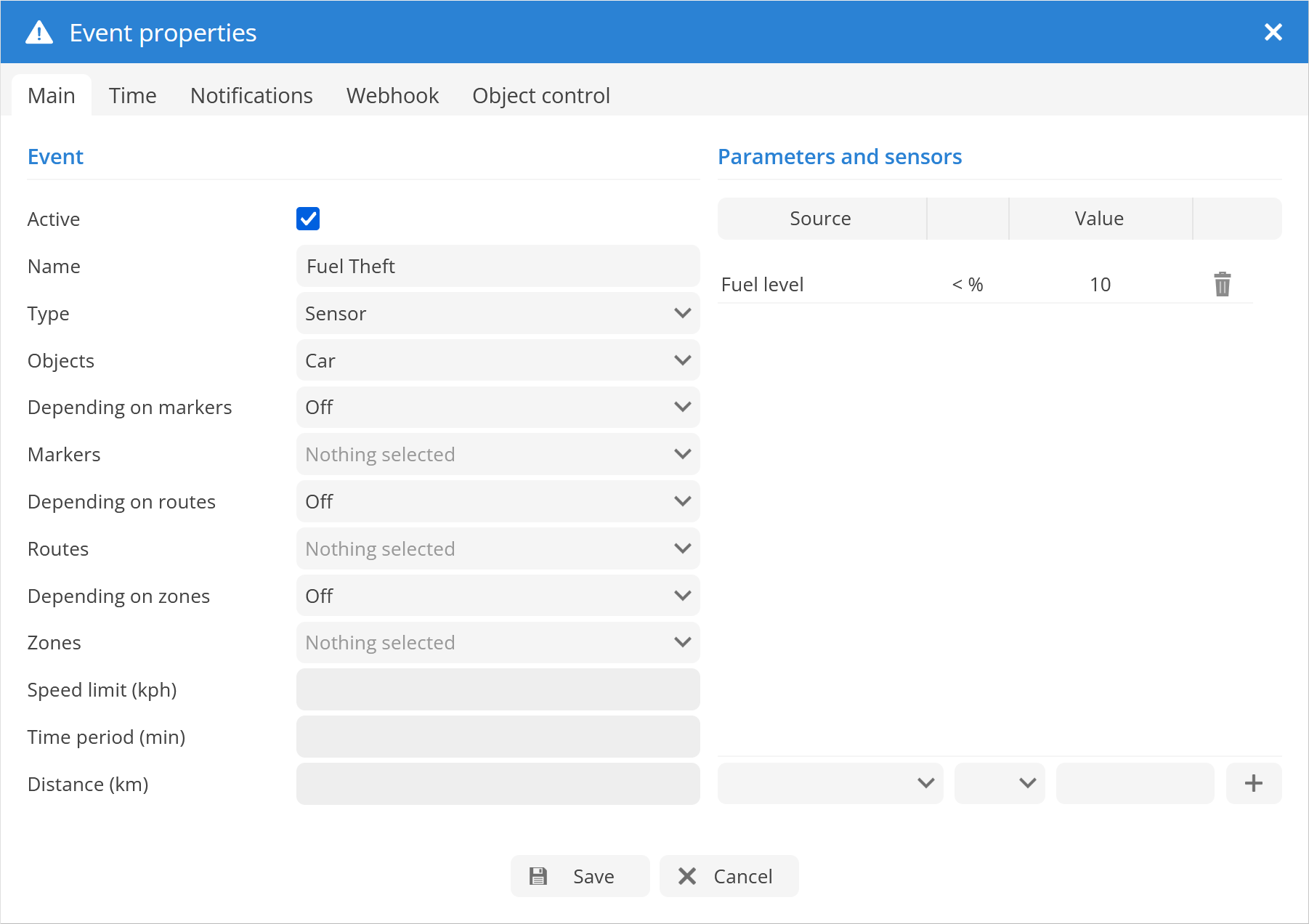
Example!
The example above displays the "Fuel theft" event, as the source "Fuel level" sensor, is selected.
Condition is set to <% which indicates if the value is smaller in percent, and the value is 10.
With this setup, the event will be activated if the fuel level in the fuel tank drops by 10% from the current level.