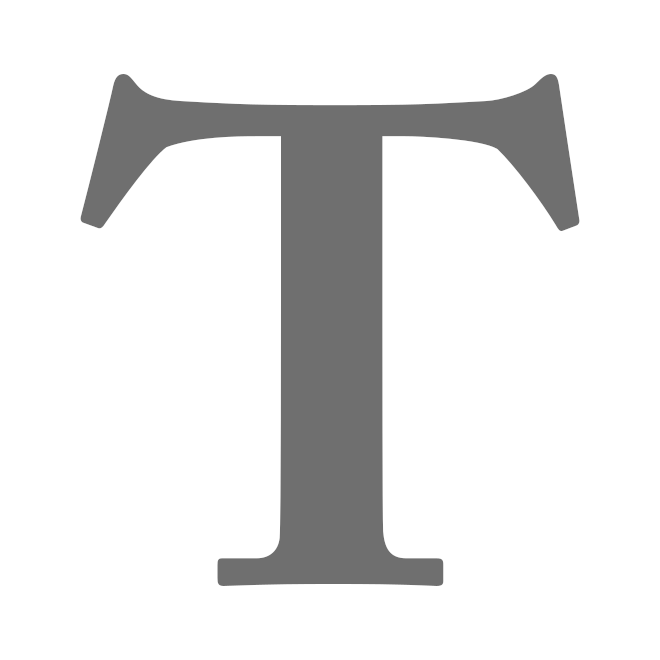Map
The map section provides users with the ability to observe objects in real-time or trace the path taken by an object when the history data is loaded.
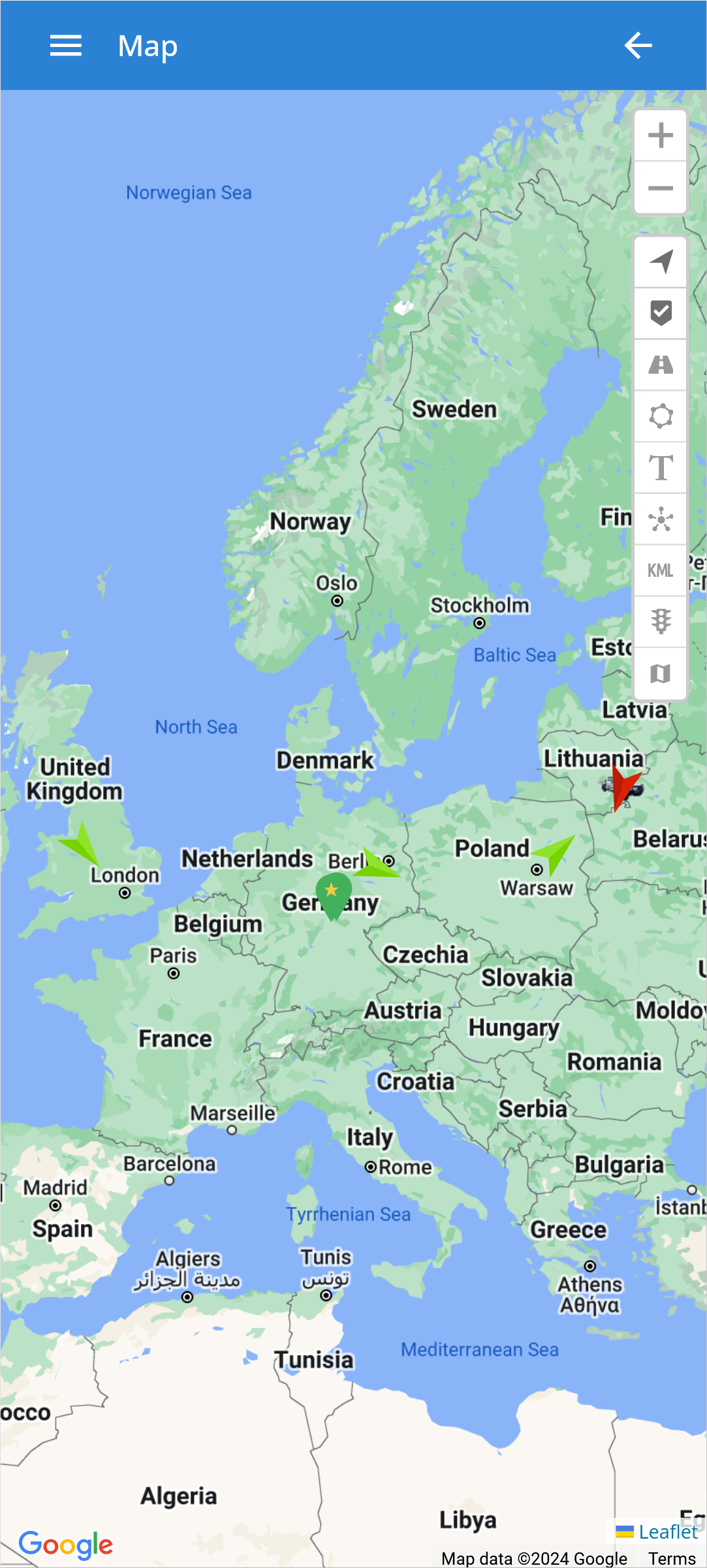
 - Clusters group nearby objects and adjust content visibility based on map zoom, revealing details when zoomed in.
- Clusters group nearby objects and adjust content visibility based on map zoom, revealing details when zoomed in. - Enable/Disable the visibility of all KML geodata on the map.
- Enable/Disable the visibility of all KML geodata on the map.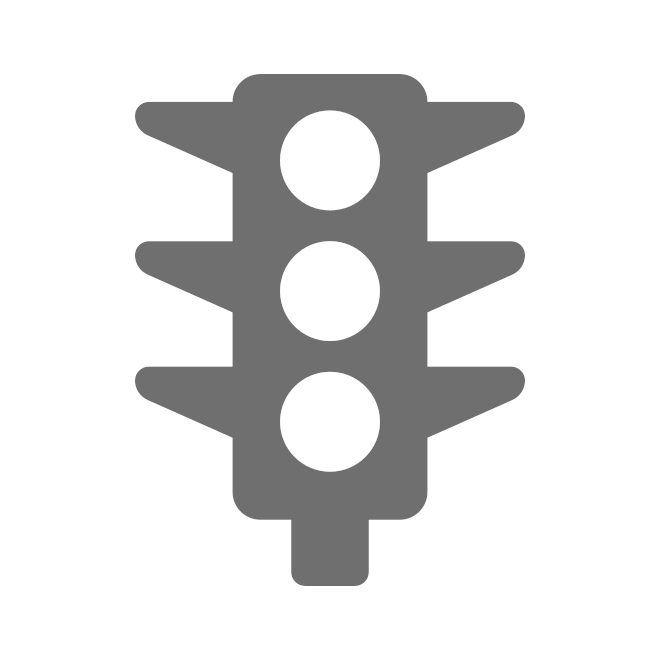 - Shows the status of traffic on the map (only available with Google Maps).
- Shows the status of traffic on the map (only available with Google Maps). - Allows users to switch between various map providers, including OSM, Google, Bing, Mapbox, Yandex, or any other custom TMS or WMS map.
- Allows users to switch between various map providers, including OSM, Google, Bing, Mapbox, Yandex, or any other custom TMS or WMS map.