Image gallery
To access the Image gallery, press button in Top panel.
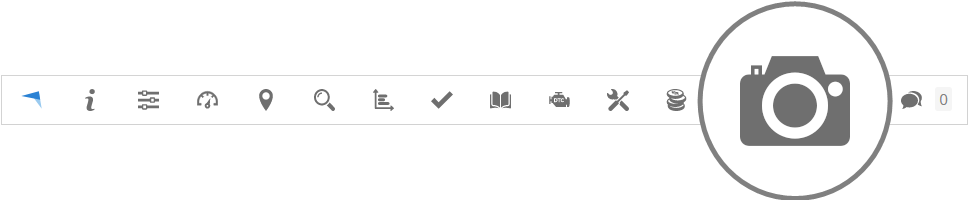
In Image gallery user can view images received from tracking devices.

Objects - Select the device from which the received images will be displayed.
Filter - quickly select the time period for which images are to be displayed.
Time from/Time to - precise way to specify the period for which images are to be displayed.
Please note!
The image gallery is fully supported by Android and iOS devices (with the requirement that the GPS Tracker application must be installed), as well as Bofan, Fifotrack, Topten, and Teltonika DualCam devices.