Expenses
To access the Expenses menu, press button in Top panel.
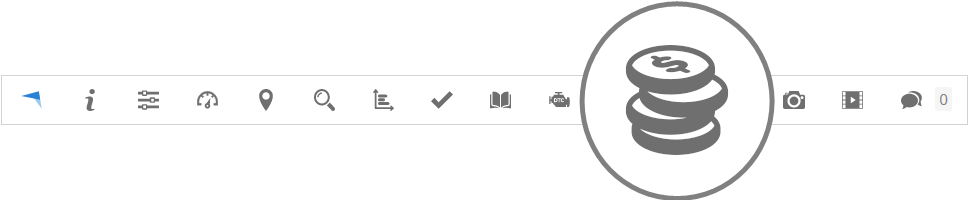
The Expenses section allows user to record the costs of maintenance and repair of objects.
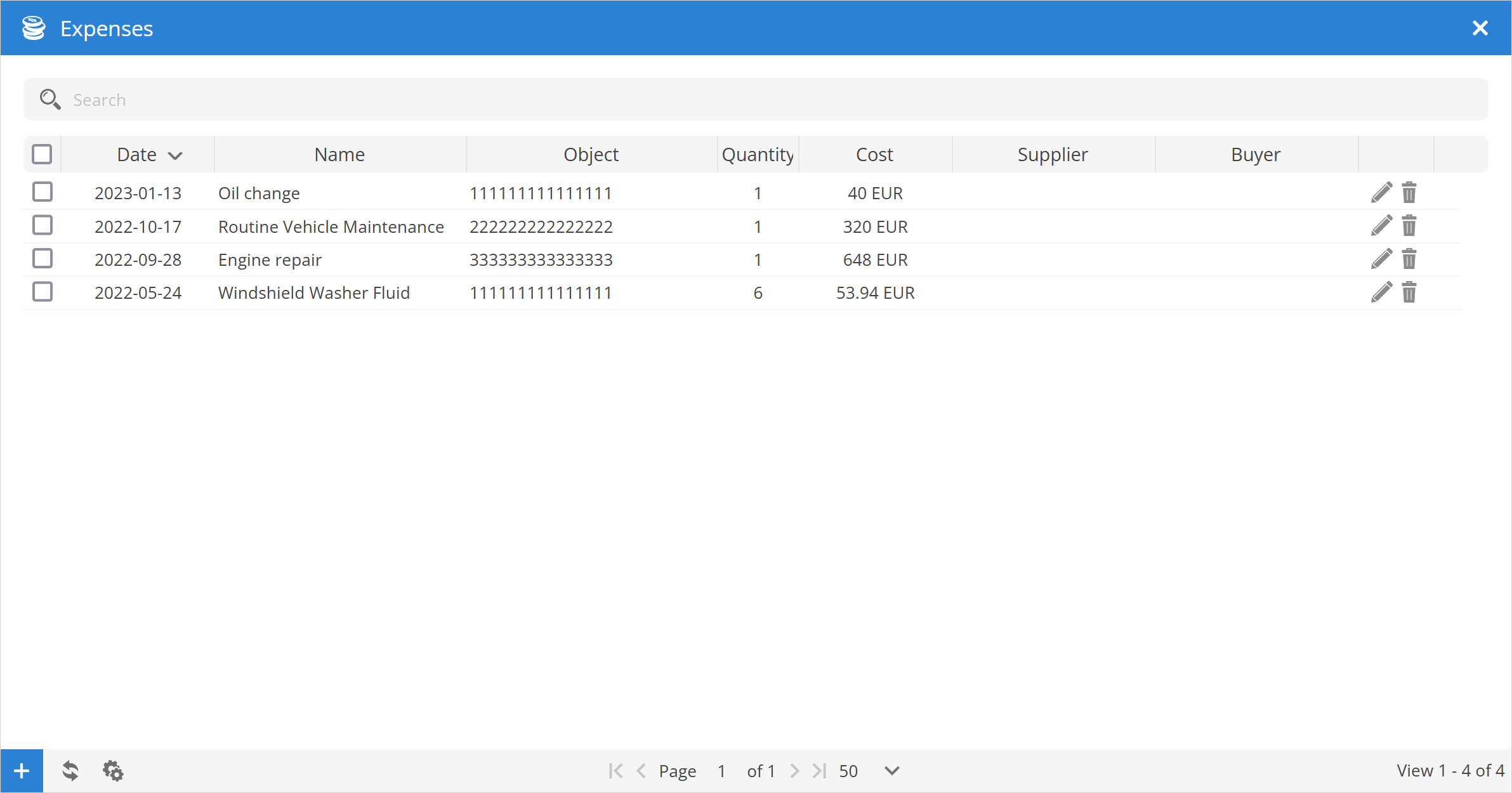
Date - date on which the expenses record was created.
Name - name of the expenses record.
Object - object name for which expenses record was created.
Quantity - number of units of goods purchased or times the service was provided.
Price - price for goods purchased or services rendered.
Supplier - name of the goods or services provider.
Buyer - name of the worker or company department which purchased goods or ordered services.
Expense properties
To create a new Expenses record, click the button at the bottom of the Tasks window.
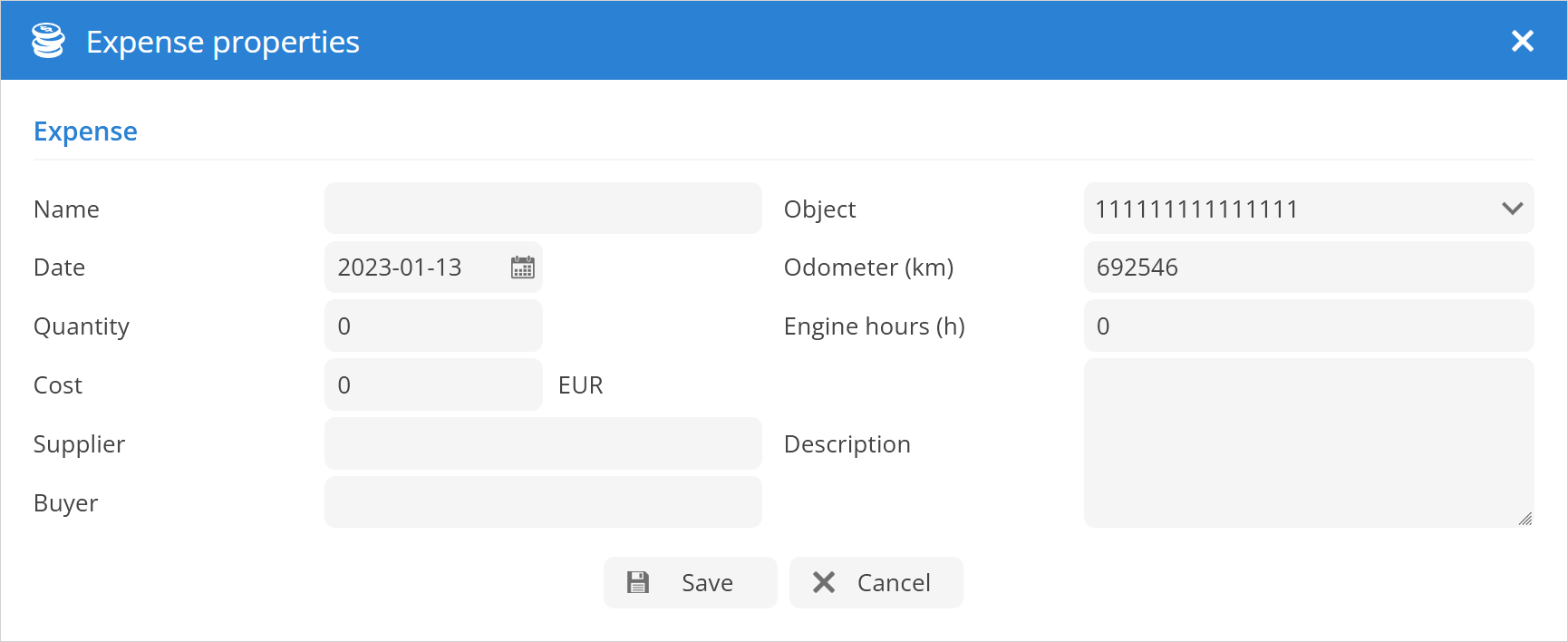
Expense
Name - name of the expense record.
Date - date when the expense record was created.
Quantity - number of units of goods purchased or services rendered.
Cost - price per unit of goods purchased or services rendered.
Supplier - name of the goods or services provider.
Buyer - name of the worker or company department which purchased goods or ordered services.
Object - object name for which expenses record is created.
Odometer (km) - odometer readings at the time the record was made.
Engine hours (h) - engine hours readings at the time the record was made.
Description - brief description of the expense statement.