Custom fields
Custom fields allow to add additional information to the object information.
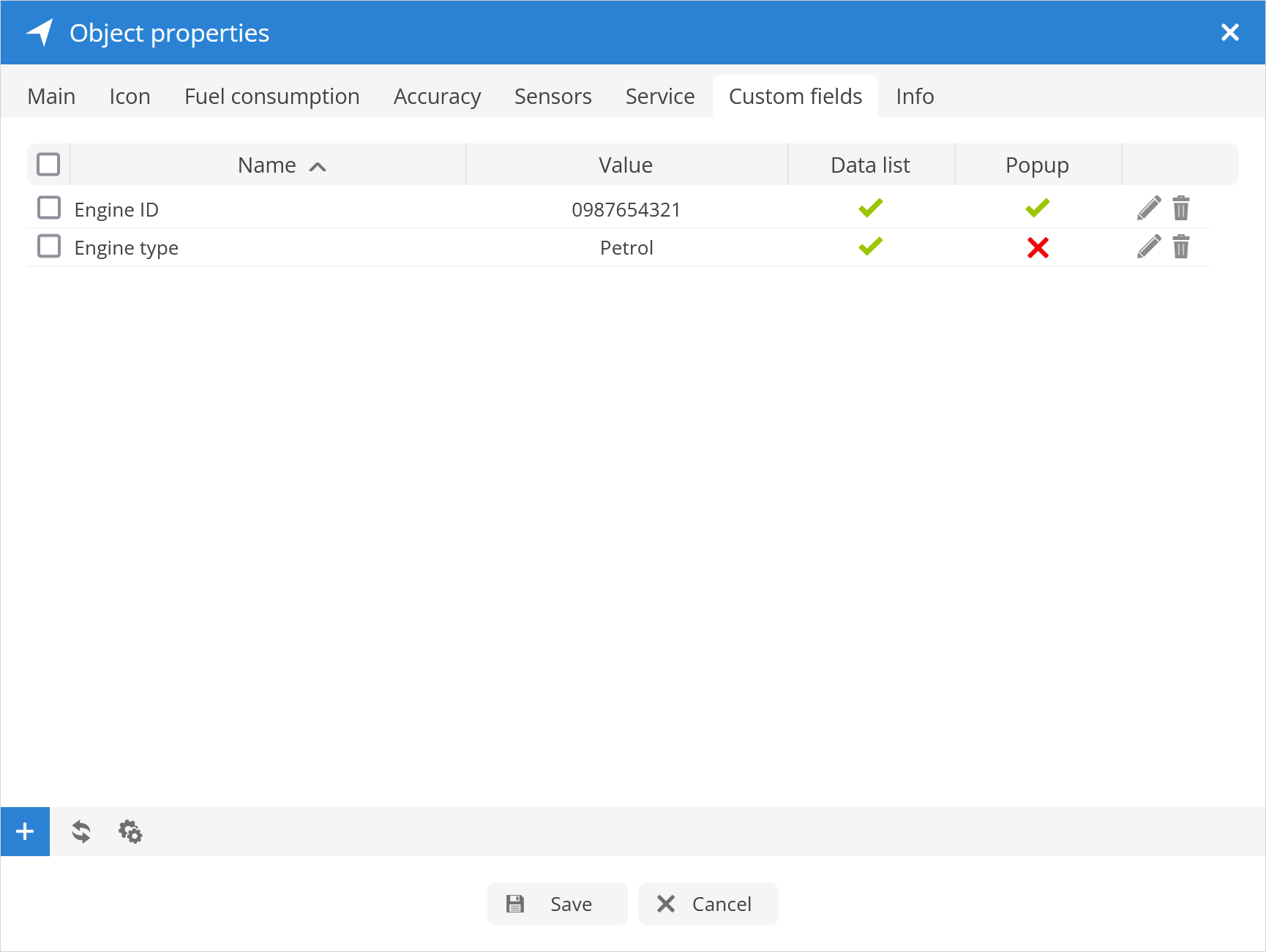
Name - custom field name.
Value - value of custom field (f.e. Engine ID number, fuel type).
Data list - indicates that custom field is visible in Bottom panel data list tab.
Popup - indicates that custom field wil appear in popup window.
Custom field properties
To create new Custom field, press button at the bottom of Reports window.
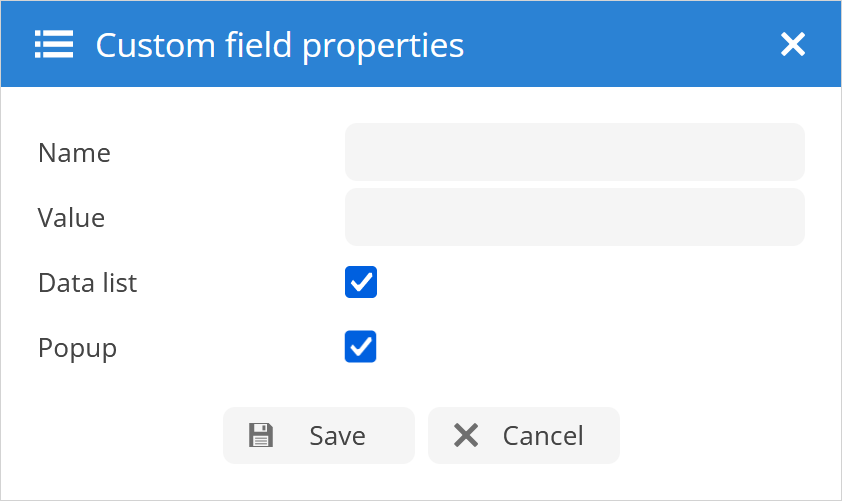
Name - enter name for the new custom field.
Value - enter name for the new custom field.
Data list - enable custom field to be visible in Bottom panel Data list tab.
Popup - enable custom field to be visible in Bottom panel Popup window.