Workspace
After logging into Personal Account, users are transferred to the workspace.
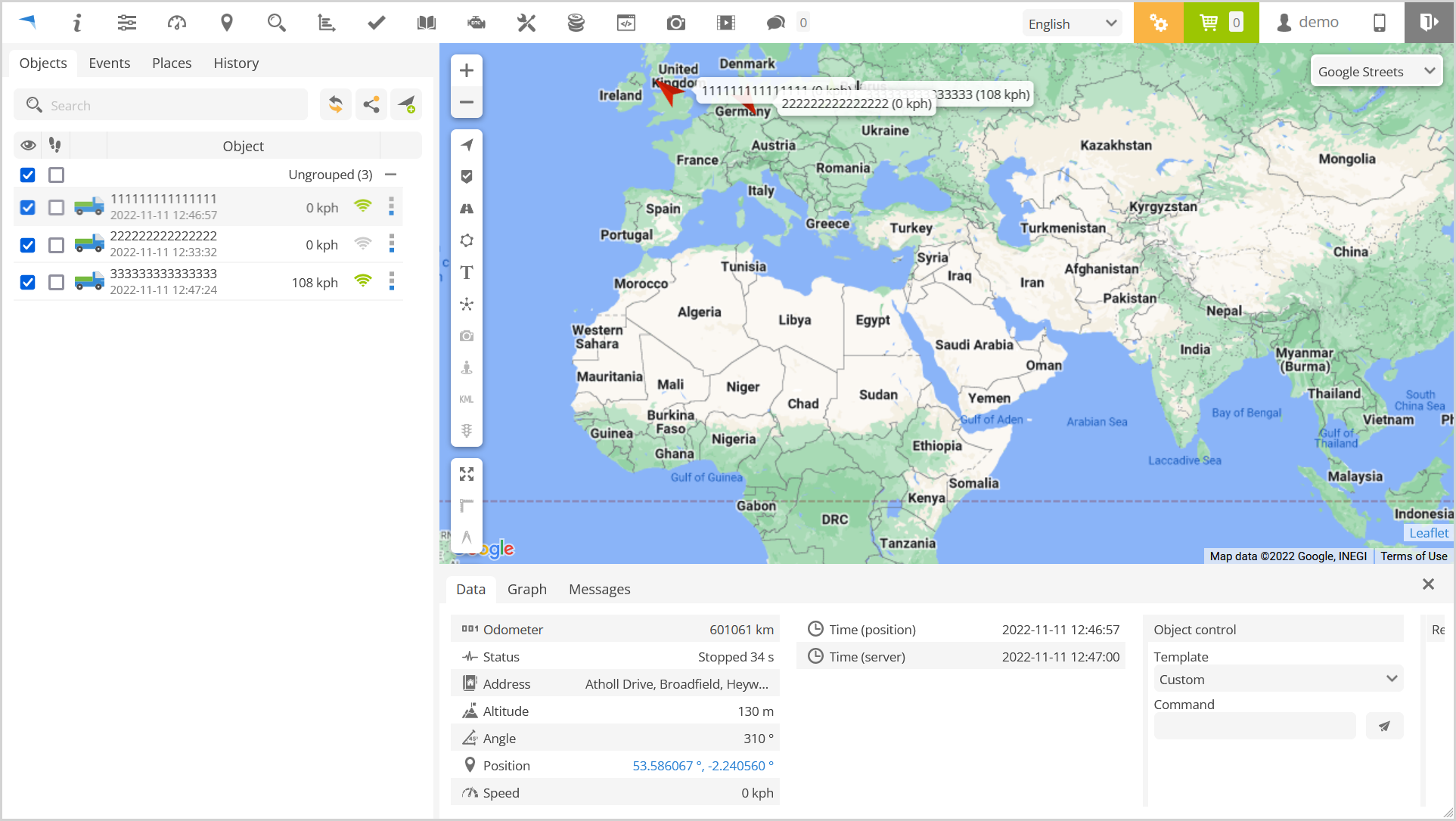
Workspace can be conditionally divided in to several sections:
Top panel - allows to access account menus: Help, Settings, View point, Search address, Reports, Logbook, DTC, Object control, Image gallery, Video gallery and Chat.
User account panel - this panel provides access to: language selection, Control panel (available only for users with Manager, Admin and Super Admin privileges) billing, my account, mobile version and logout.
Side panel - displays list of objects added to user account, Events, Places (markers, routes, zones) and History.
Map - allows you to customize the information displayed on the map. For more information, see the Map Controls section.
Bottom panel - bottom panel displays selected object data, history graph of selected sensors and location messages table.