Objects
By default after opening Setting menu it opens on Objects tab.
To add new object to the account:
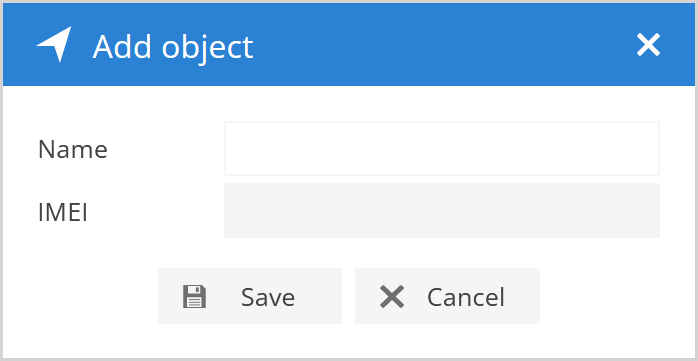
Press Save to add Object to the account.
Overview
In object list following information can be seen:
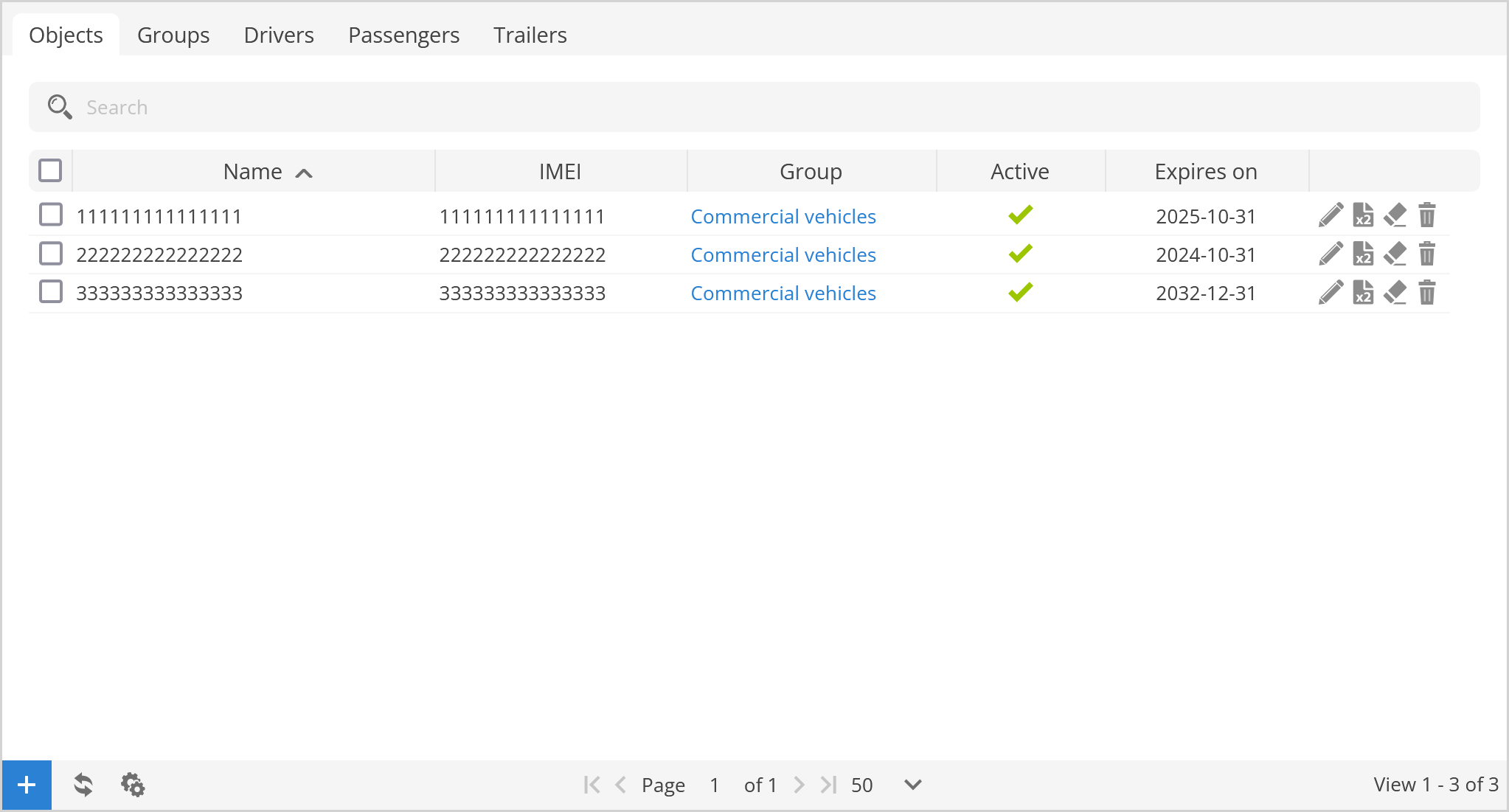
Name - name of the object.
IMEI - IMEI number of the object.
Group - shows group to which object is added.
Active - indicates status of the object:
Expires on - indicates the end of the object's activation period.
- Creates object copy with the same details except name and IMEI.