Report properties
To create new Report, press button at the bottom of Reports window.
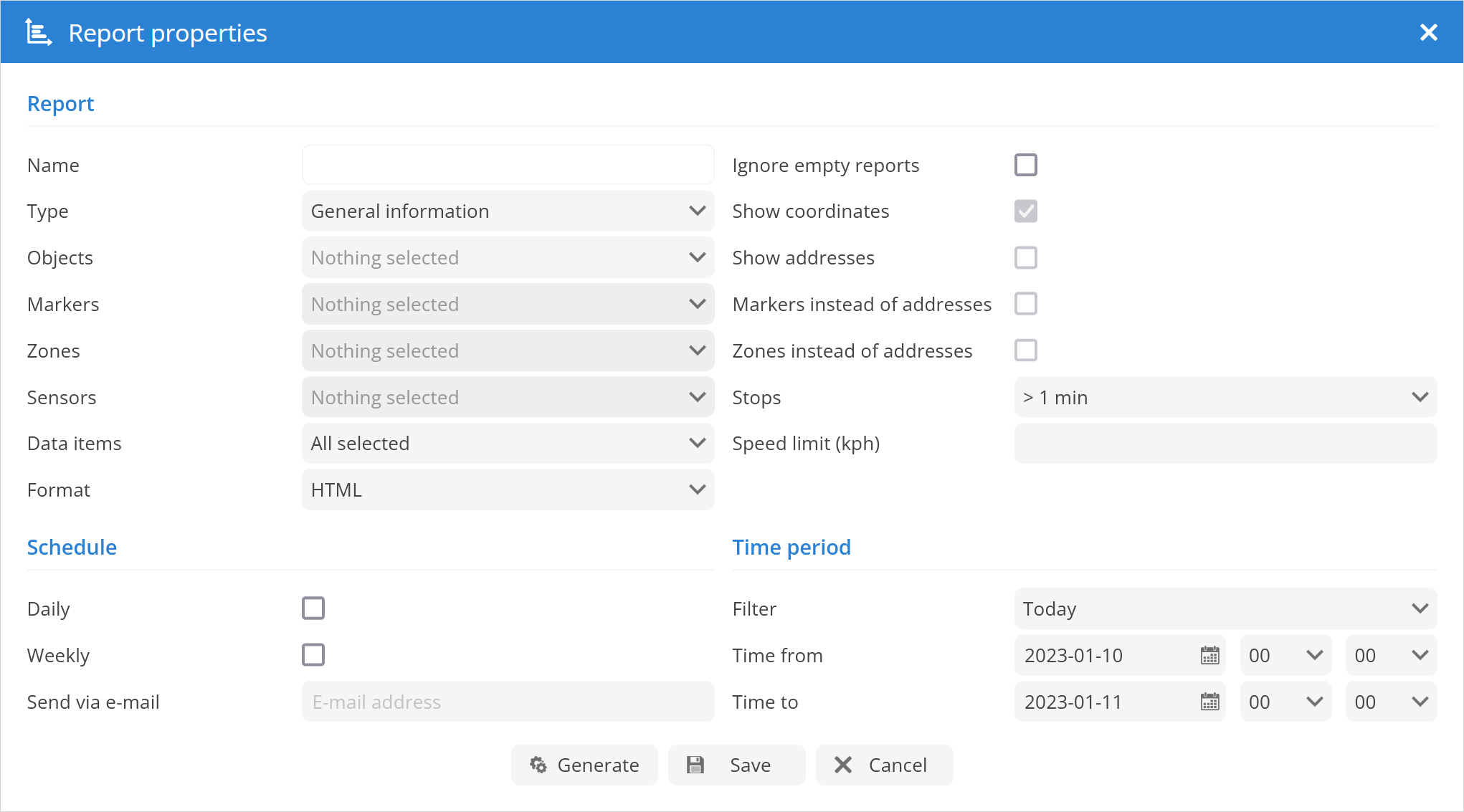
Name - name of the report.
Type - select report type:
Text reports:
General information
The report contains: Object name, period, route start, route end, route length, trip duration, stop duration, number of stops, maximum speed, average speed, number of overspeeds, fuel consumption, average fuel consumption (100 km), fuel cost, engine work, engine idle, odometer, engine hours, driver and trailer.
General information (merged)
General information displayed in the rows and information summed for all selected objects.
Object information
Report contains: Object name, IMEI, Group, Transport model, VIN, Plate number, Odometer, Engine hours, Driver, Trailer, GPS device, SIM card number.
Current position
Report contains: Object name, Time, Position, Speed, Altitude, Angle, Status, Odometer, Engine hours.
Current position (offline)
Report contains information about current objects position which are offline.
Route data with sensors
Report contains: Object name, Period, Time, Position, Speed, Altitude, Angle.
Driving summary
provides the same information as general report but adds objects stops and driving information. Report contains: Object name, Period, Status, Start, End, Duration, Stop position, Length, Top Speed, Average speed, Fuel consumption, Avg. fuel cons. (100 km), Fuel cost, Engine idle, Driver, Trailer, Additional total and average information.
Drives and stops
Provides object movement and stoppage information. The report contains: Object name, Status, Start and stop times of movement, Beginning and end times of stoppage, Duration, Length of the traveled distance, Top speed, Average speed, Fuel consumption, Average fuel consumption, Fuel cost, Engine idle time, Drive time, and Trailer information.
Drives and stops with sensors
Same as drives and stops report with additional sensor information.
Drives and stops with logic sensors
same as drives and stops report with additional logic sensor information.
Travel sheet
Provides coordinates and addresses of stops, length between stops and object fuel consumption.Report contains: Object name, Period, Time A, Position A, Odometer A, Time B, Position B, Odometer B, Duration, Length, Fuel consumption, Avg. fuel cons. (100 km), Fuel cost, Driver, Trailer.
Travel sheet (day/night)
Same as travel sheet report but additionally allows to choose day/night time.
Mileage (daily)
Report contains: Object name, Period, Time, Start, End, Move duration, Length, Fuel consumption, Avg. fuel cons. (100 km), Fuel cost, Engine hours, Driver, Trailer.
Overspeeds
Report contains: Object name, Period, Start time, End time, Duration, Top speed, Average speed, Overspeed position.
Overspeed count (merged)
Overspeed information with count.
Underspeeds
Report contains: Object name, Period, Start time, End time, Duration, Top speed, Average speed, underspeed position.
Underspeed count (merged)
Underspeed information with count.
Marker in/out
Report contains: Object name, Period, Marker in, Marker out, Duration, Route length, Engine hours, Marker name, Marker position.
Marker in/out with gen. information
Merged Marker in/out and General information report.
Zone in/out
Report contains: Object name, Period, Zone in, Zone out, Duration, Route length, Engine hours, Zone name, Zone position.
Zone in/out with gen. information
merged Zone in/out and General information report.
Events
Report contains: Object name, Period, Time, Event name, Driver, Event position.
Events (merged)
Merged events information report.
Service
Provides service information.
Fuel fillings
Shows object fuel fillings history. Results depends on fuel fillings accuracy settings. Report contains: Object name, Period, Time, Position, Fuel tank capacity before and after, Amount filled, Sensor, Driver.
Fuel thefts
Shows object fuel thefts history. Results depends on fuel thefts accuracy settings. Report contains: Object name, Period, Time, Position, Fuel tank capacity before and after, Theft amount, Sensor, Driver.
Logic sensors
Provides information about logic sensors, when they were turned on and off with duration.
Driver behavior (RAG by object)
This report provides a score based on driver behavior, including overspeeding and harsh driving events. To utilize this report, a driver must be assigned to the object.
Driver behavior (RAG by driver)
This report provides a score based on driver behavior, including overspeeding and harsh driving events. To utilize this report, a driver must be assigned to the objects using the auto-assignment feature.
Tasks
Information about available tasks.
DTC (Diagnostic Trouble Codes)
Show object DTC error codes, this feature must be supported by GPS device.
Expenses
Shows expenses for selected objects for set period of time.
- Graphical reports
Speed
Speed graph.
Altitude
Altitude graph.
Ignition
Ignition graph.
Fuel level
Fuel level graph, fuel level sensor must be configured.
Temperature
Temperature graph, temperature sensor must be configured.
Sensor
Graph of selected sensors.
- Map reports
Routes
Report contains map with object routes.
Routes with stops
Report contains map with object routes and stops.
- Media reports
Image gallery
Report includes images received from devices, useful for printing.
Objects - Select objects for which report will be generated.
Markers - select which markers will be used to generate reports. Active for Marker in/out and Marker in/out with gen. information reports.
Zones - select which zones will be used to generate reports. Active for Zone in/out and Zone in/out with gen. information reports.
Sensors - select which sensors will be used to generate reports. Active for Drives and stops with sensors and Drives and stops with logic sensors reports.
Data items - select which data items to display in the report. By default, all items are enabled.
Format - select in which format report will be generated HTML, PDF or XLS.
Ignore empty reports - if the object or objects have no records for the set period of time, the empty report for this object or objects will not be displayed.
Show coordinates - the location of objects in the report is displayed as topographic coordinates.
Show addresses - the address of the object location is displayed in the report.
Markers instead of addresses - the name of the nearest marker to the object location is displayed instead of the address.
Zones instead of addresses - the name of the nearest zone to the object location is displayed instead of the address.
Stops - specify the time of stops to be included in the report to avoid traffic light stops.
Speed limit (kph) - set speed limit for Overspeed and Underspeed reports.
Schedule - settings for scheduled reports:
Daily - reports are sent daily for the previous day.
Weekly - the reports are sent weekly, every Monday for the previous week.
Send via e-mail - enter one or more comma- separated e-mail addresses to which the reports should be sent.
Time period - set the period in which the report is to be prepared:
Filter - quick select the time period for the report.
Time from/Time to - precise way to set the period for the report.